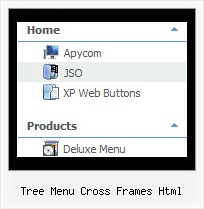Template: Tree Menu Cross Frames Html
Standard Tree Menu
Font, Colors, Borders, Images
- Use any available font style;
- Use any available border style and width;
- Use any color for items background, menu background, font, and borders;
- Assign images to icons, menu, items backgrounds.
Lines
Assign your own images for lines.
Font, Colors, Borders, Images
- Use any available font style;
- Use any available border style and width;
- Use any color for items background, menu background, font, and borders;
- Assign images to icons, menu, items backgrounds.
Lines
Assign your own images for lines.
Key features:
- Submenus expand/collapse on mouseover
- Inactive/Disabled items
- Image arrows
- 3-state icons for each item
- Vertical orientation of the Tree Menu
- Submenus have a fade effect
- different speed for an animation for submenus
- Relative/Absolute menu position
- Submenus expand/collapse on mouseover
- Inactive/Disabled items
- Image arrows
- 3-state icons for each item
- Vertical orientation of the Tree Menu
- Submenus have a fade effect
- different speed for an animation for submenus
- Relative/Absolute menu position