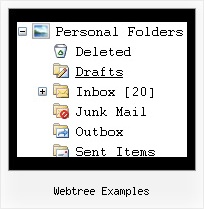Recent Questions Webtree Examples
Q: How can you set an item in a dhtml dropdown to just have a text and not a link
A: Don't add link in the item's link field:
["Home","", "default.files/icon1_s.gif", "default.files/icon1_so.gif", "", "Home Page Tip", "_blank", "", "", "", ],];
Q: You have a great, and very intuitive and easy to learn, product.
I'm down to two dumb questions:
A. What controls the little red arrows? I'd like them on every one of the navigators.
B. How do I create equal space between the drop down menu items? It looks weird right now.
A: 1) If your top item has a submenu this arrow will appear automatically.
For the items without submenus you may write:
["Home <img src='skin_data.files/arrowmain11.gif'>","index.html", "", "", "", "_self", "", "", "", "", "", ],
["About Us <img src='skin_data.files/arrowmain11.gif'>","about_us.html", "", "", "", "_self", "", "", "", "", "", ],
You can find arrowmain11.gif image in the attached example.
Actually you can add any html code inside item's text.
2) Set the drop down menu padding:
var itemPadding="3px 15px 3px 3px";
Q: I have created a CSS menu that appears in the <noscript> section, but am having a problem getting it to behave the same as the java menu. I want to show all the items as asingle line at each level, aligned to the left of the frame. I cannot find a way ofsetting left align in the style sheet or in the deluxe tuner for the css dhtml menu.
A: We've added align parameters in the new version 3.6:
var subMenuAlign="pleft";
You should set this parameter and specify width for submenu. You can use different smwidthfor each submenu using Individual Submenu styles.
Q: Is this transparent feature there for individual submenu styles or for individual menu items in scrolling menu? I want that.
A: See, you can use "transparent" value instead of any color in the mainmenu parameters and in Individual styles.
var menuBackColor="transparent";
var menuBorderColor="transparent";
var itemBackColor=["transparent","transparent"];
var itemBorderColor=["transparent","transparent"];
var moveColor="transparent";
var shadowColor="transparent";
var itemStyles = [
["itemBackColor=transparent,transparent","itemBorderColor=transparent,transparent"],
];
var menuStyles = [
["menuBackColor=transparent","menuBorderColor=transparent"],
];