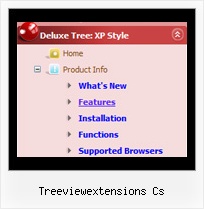Recent Questions Treeviewextensions Cs
Q: I have been evaluating your dhtml-tree product, for a potential use.
It does just about every thing I want apart from 1 thing:
I want each css dropdown menu item to (optionally) support the following syntax:
<a href="menu_link.html" onClick="return fnClickedLinked()">Menu Link</a>
I have worked out how to change the "menu_link.html", and also that it could be something like "javascript:fnClickedLinked()".
However I want the above syntax, where search engines can pick up the link and if my function returns false, the link is not followed when clicked.
Is this possible?
Or can I cancel the link navigation using the tree API node click event??
A: Actually you can add the html code inside item's text:
["|<a href="menu_link.html" onClick="return fnClickedLinked()">Menu Link</a>","", "", "", "", "Tip", "", "", "", "", ],
You can also try to use API function:
function dtreet_ext_userClick (itemID)
http://deluxe-tree.com/functions-info.htmlQ: If I select one subitem in the slide out menus the other - opened subitem is closed.
Is there a way to get this facility for Items?
A: You should set the following parameter:
var tcloseExpandedXP=1;Q: Hi, I have recently purchased delux menu from your website.
I have bought it because I build websites, and some of them in thai language.
But I don’t think down menu java script support Thai. Is that correct?
A: You should create the menu in Thai language in the same way as you use this language on your page.
You cannot enter Thai characters in Deluxe Tuner. You should add these characters manually in any text editor.
You should set
<meta http-equiv=content-type content="text/html; charset=windows-874">
on your html page.
Q: I am considering ordering your product, but I have a few questions. My site uses frames, such that the submenus display in a different frame than the top level. Do all your dhtml menu templates support frames in this manner. I am specifically interested in the Ajax and Dynamic DHTML Menu.
Are your products licensed individually or does one license get access to Ajax, Dynamic, etc.? I understand the single, multi, and developer options.
A: See you can create JavaScript Tree Menu in cross-frame mode.
See more info about cross-frame mode here:
http://deluxe-menu.com/cross-frame-mode-sample.html
JavaScript Tree Menu has the following features:
Ajax support
Cross frame support
Dynamic Menu - Javascript API
Popup mode
and others.
> Are your products licensed individually or does one license get
> access to Ajax, Dynamic, etc.?
You should order the license for JavaScript Tree Menu only.