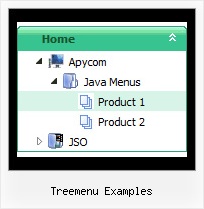Recent Questions Treemenu Examples
Q: We have a query on a navigation that we have created. We would like to knowhowto set the colour for a nav item of the asp drop down menu if any pages in that section are currently being visited?
A: To save your navigation path you should set the following parameter:
var saveNavigationPath = 1;
The menu keeps items highlighted during menu navigation.
0 - disabled, 1 - enabled (default).
You can highlight menu items by default in two ways:
1) Set the pressed item on each page idividually using the following parameter:
var pressedItem = -2;
The toggle mode. Sets an index of an item that will be highlighted by default.
-2 - the toggle mode is disabled;
-1 - the toggle mode is enabled, but no items highlighted by default;
0,1,2,3,... - index of highlighted item in a top-level menu.
- delete var pressedItem=1; parameter from your data file
- set correct parameter on each page before you call data file, for example:
<noscript><a href="http://deluxe-menu.com">Javascript Menu by Deluxe-Menu.com</a></noscript>
<script type="text/javascript"> var dmWorkPath = "menudir/";</script>
<script type="text/javascript" src="menudir/dmenu.js"></script>
<script type="text/javascript"> var pressedItem=2;</script>
...
<script type="text/javascript" src="menudir/data.js"></script>
2) Set the pressed item/subitem using dm_ext_setPressedItem () function.
Please see more info here:
http://deluxe-menu.com/highlighted-items-sample.htmlQ: I need to set individual itemtargets for a number of items in the navigation bar menu...
A: You can set target parameter for all items:
var itemTarget="_blank";
or
var itemTarget="main";
where main - is the name of the main frame where you want to open the link
or for each item individually:
["Home","testlink.html", "", "", "", "_blank", "", "", "", "", "", ],
...
["Home","testlink.html", "", "", "", "main", "", "", "", "", "", ],
Q: Does your menu have the ability to have small text boxes on it?
For example the search box on your main page under your logo.
A: You can use any html code within item text, for example:
var menuItems = [
["<input type=text value='field'>text", ],
];
Try that.
Q: Can you resize the height of a submenu button to 22px? (The main dhtml pulldown menu should remain the same height).
I am sending you html files. Please checked it out and is it possible in delux menu?
A: Set itemHeight=22px for the styles (dhtml pulldown menu and sub):
var itemStyles = [
["itemWidth=200px","itemHeight=22px","itemBackImage=left.files/button-gradient.jpg,left.files/button-gradient.jpg", "fontStyle='normal 14px Arial','normal 14px Arial'","fontColor=#ccd0d1,#a3a377","fontDecoration=none,none"],
["itemHeight=22px","itemBackImage=left.files/button-gradient.jpg,left.files/button-gradient.jpg","itemBorderWidth=1", "itemBorderStyle=solid,solid","itemBorderColor=#a3a377,#a3a377","fontStyle='normal 12px Arial','normal 12px Arial'","fontColor=#ccd0d1,#a3a377","fontDecoration=none,none"],
];