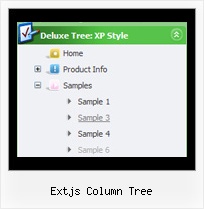Recent Questions Extjs Column Tree
Q: Is it possible to use more than one Menu in one Site, for example with
<script type="text/javascript"> var dmWorkPath1 = "menue/produkt.files/";</script>
<script type="text/javascript" src="menue/produkt.files/dmenu.js"></script>
<script type="text/javascript"> var dmWorkPath2 = "menue/navigation.files/";</script>
<script type="text/javascript" src="menue/navigation.files/dmenu.js"></script>
unfortunately this syntax doesnґt work
A: You can use as many menus as you want on the one page.
But you should call dmWorkPath parameter and dmenu.js file only onceon the one page.
You cannot write dmWorkPath1 and dmWorkPath2. Youir menu won't workcorrectly in that case.
You should write
<!-- JavaScript Tree Menu -->
<noscript><a href="http://deluxe-menu.com">Javascript Menu by Deluxe-Menu.com</a></noscript>
<script type="text/javascript"> var dmWorkPath = "menudir/";</script>
<script type="text/javascript" src="menudir/dmenu.js"></script>
<!-- (c) 2007, http://deluxe-menu.com -->
and call several data files:
<script type="text/javascript" src="menudir/data1.js"></script>
...
<script type="text/javascript" src="menudir/data2.js"></script>
...
<script type="text/javascript" src="menudir/data3.js"></script>
Q: How ever there is still one major issue that need to be solved before we open to site to the public and occurs when the form used by the 2020 Datashed application to search an item (page listing.asp) is used together with the Delux dropdown menu.
When the Delux dropdown menu display their data, it is possible to 'see' the information of the 2020 search form through it. The over all effect is some kind of transparency in the page that is not acceptable.
In the attached snapshot is an image of the web page that shows the effect that we want to avoid.
This effect only happens on the head area of the 2020 search form that I have marked with a red rectangle. The main body of the form, marked in blue, does not have this transparent effect.
I wonder if it is possible eliminate the transparency in javascript menu systems changing the adequate css file that is used in the red area, using the same css code that is applied in the blue area.
My solicitude for help is about this issue, could you advice about this matter and pinpoint the css file and instruction than can make this change, or there is another way to make the same result?
A: Try to set the following parameter:
var transparency="100";
Q: Hi, My name is Carolina Espino working for JAZZPLAT SA (Argentine) and we are interested in buying your product Deluxe menu & tree & tabs & popup windows & calendar Multiple Website License, price $149.95
We would like to know if you will be able to provide us with an invoice once we buy the menu bar in javascript?
A: We do not accept payments directlyand use ShareIt (Germany) service to process orders.
ShareIt will accept your order and provide you with a linkto a formal invoice, along with payment instructions. Thiswill be provided on-screen as well as by email. Please printthe invoice and submit it to your company's Accounts Payablefor payment.
If you need more info, please, contact with share-it.
Q: Images don't appear in my menu.
A: Now you have two lines:
<SCRIPT type=text/javascript> var dmWorkPath = "../misyssbm.files/";</SCRIPT>
and
<SCRIPT type=text/javascript> var dmWorkPath = "../side_menu.files/";</SCRIPT>
But you should have only one line.
Please, check it.