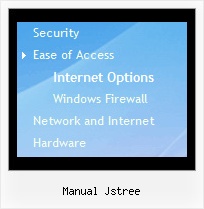Recent Questions Manual Jstree
Q: I have recently downloaded your menu, I love, and am definitely going to purchase it, however i do have a question, I made my site with dreamweaver mx, and it is designed in a series of tables, the main table is 3 column and on row, stretched at 100% width and length, the other tables are nested inside the middle column, I am trying to get the menu in the left column to float, I have read some of the other post in the support section, and I was wondering if their could be any <div> anywhere on the page or just before and after the menu script code?
here is the way my code is before and after the script code
<td width="17%" align="left" valign="top" background="images/LPback.png">
<script type="text/javascript" src="data.js"></script>
</td>
this defines the column in which I want the menu to be,
here is my code for the floatable menu
//--- Positioning
var tabsolute=1;
var tleft="0px";
var ttop="205px";
//--- Floatable Menu
var tfloatable=1;
var tfloatIterations=10;
var tfloatableX=1;
var tfloatableY=1;
A: You should add the following parameter:
<script type="text/javascript"> var tWorkPath="data.files/";</script>
See more info about installation here:
http://deluxe-tree.com/installation-info.html
You should also add dtree_add.js file in the "data.files/" folder.
Q: If I have a Menu and Tab control on the same page, how do I get the menu pop up to have a higher z-index so it displays on top on the tabs?
I want the main menu to display above the Label/Candle tab control.
A: Deluxe Tabs has z-index = 2000
JavaScript Tree Menu has z-index = 1000
You can open dmenu.js file in any text editor and find the following code:
dmZOrder=1000
Change it to
dmZOrder=2050
Q: Does your product support image swapping? For instance, if I was building a menu such as the one on your site, how would I swap the "Home", "Product Info", etc images/gif's?
I'm using a JavaScript such as the one below:
<a href="index.html"><img src="images/btn_home_up.gif" name="Image1" width="91" height="33" border="0" id="Image1" onmouseover="MM_swapImage('Image1','','images/btn_home_roll.gif',1)" onmouseout="MM_swapImgRestore()" /></a>
A: You can use images for items using standard <img> tag.
But in this case you should change pictures yourselves usingJavascript to make rollover items.
For example:
var menuItems = [
["<img src='image1.gif' width=100 height=20 onmouseover='this.src=\"image2.gif\" onmouseout='this.src=\"image1.gif\"'>Text", link,]
];
or
var menuItems = [
["<img src='image.gif' onmouseover='changeImage(this, 1)' onmouseout='changeImage(this, 0)'>"]
];
Q: How do I set just one sub menu link to open in a new window for the css dhtml menu
when the rest is set to _self ?
A: You can set item's target for each item individually:
["Home","testlink.htm", "default.files/icon1_s.gif", "default.files/icon1_so.gif",
"", "Home Page Tip", "_blank", "", "", "", ],