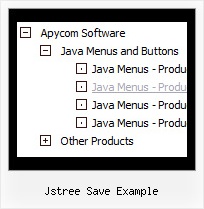Recent Questions Jstree Save Example
Q: I am in the early stages of desgning a website for a client and am looking for a particular menu script.
I came across your site ad am impressed with the options. However, I am haivng trouble finding something that will do what the client is looking for.
With a horizontal menu bar across the top, a drop down sub-menu appears but the menu items appear side by side insdie of in a column.
I was hopeing that one of your options might be able to handle this type of menu but I do not see that there is a script for it. Is that true or is it possible to achieve this example in a setting in one of your scripts.
A: You can create such menu with JavaScript Tree Menu.
Please, see the attached example.
You should set this parameter:
var smOrientation=1;
You can create any style of the menu.
Please, try the trial version, http://deluxe-menu.com/deluxe-menu.zip
Q: I am facing problem with deluxe tab. When a first level jscript tab is selected, sub tab of that tab should be in selected mode.
I need to change text color of "New contact" (sub tab) in selected mode to black.
A: Unfortunately Deluxe Tabs doesn't have such a feature now.
You use main tabs to show sub-tabs and click on sub-tabs to show their content or openlinks.
On the initial page load you can set the selected item and submenu item using thefollowing parameters:
var bselectedItem=1;
var bselectedSmItem=2;
Q: I downloaded the trial version and gave it a run.
I cannot get thebackground color of the menu to change – it this a limitation of the trail version or a bug?
A: No, it is not the limitation.
Please, set these parameters:
var menuBackColor="#000000";
var menuBorderColor="#000000";
var itemBackColor=["#000000","#000000"];
var itemBorderColor=["#000000","#000000"];
Q: Why is it that when we place a drop menu ina div that the droppping part is not right uner the menu? The menu on top banner is the problem.. Thesame code outside of a div futher down the page works fine.
I can place the same menu outside of the div and it works fine.When it is in a div the drop part of the menu is pushed to the far right of the screen.
A: Brian, see, the problem is that the script can't get css properties of the object if they are described in separate .css block (or file).
In other words, you can't get the value of "POSITION: absolute" attribute of the object if the object doesn't have this property within inline style (style="POSITION:absolute;"). To get the value you should move .css style into style="" attribute.
Please, try to add your
css file -> inline css, for example:
You should add style="POSITION: absolute;"
to the
<div id="menu">
So, you'll have:
<DIV id="menu" style="POSITION: absolute;">