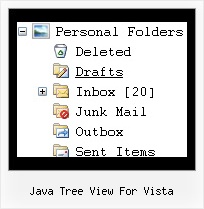Recent Questions Java Tree View For Vista
Q: Just one more question.
I'm making a drop menu sample but I want the dropdown sub menus to drop up!
ie: the nav bar will actually be at the bottom of the page so when you hover over, I need the sub items to rise up.
Can you force this? I can't seem to find anywhere to do it.
A: You should set the following parameter:
var subMenuVAlign="bottom";
Q: I am testing out your menu system as I try to redesign my site. It is a vertical menu with submenus.
I have hundreds of pages in my site and I'd like to be able to attach your menu system to all of them.
However, I will be making changes to the menu system on a regular basis.
I do not want to go change every program in the site each time I need to make a menu change.
I was hoping you could give me some kind of programming code that I could enter into the <body> section of my html files which would automatically read a file into my prograrm, which contained the menu code.
This way when a menu change is needed, I edit one file, all the programs read that file and display the menu.
As an example of the code I would want read into a webpage at start up:
<script type="text/javascript"> var dmWorkPath="files/";</script>
<script type="text/javascript" src="files/dmenu.js"></script>
<div id="dmlinks" style="font:bold 9px Verdana;color:#FFFFFF;text-decoration:none">
<a id="dmI0" HREF="500main.htm">Home</a>
<a id="dmI2" HREF="tixbbs.htm" TARGET="text">For Sale</a>
<a id="dmI4" href="testlink.html">Place Ad</a>
<a id="dmI5" href="testlink.html">Sources</a>
</div>
<script type="text/javascript" src="data-deluxe-menu.js"></script>
A: If you change the menu parameters only there is no need to change code on each page. You should only replace your old data file (data-deluxe-menu.js) with the new one.
If you don't want to install your menu on each page, you can try to use frames, the menu has a cross-frame mode.
Please, see more info about cross-frame mode here:
http://deluxe-menu.com/cross-frame-mode-sample.html
Also you can use a server-side script (php, asp, vb, etc.) to generate html pages from templates on your server.
Q: I'm trying to set the z-index of a popup menu javascript. Can I do this in the data.js file?
A: JavaScript Tree Menu has very high z-index - z-index:999999.
Actually you can find this code in dmenu.js file and change.
Q: I'm having a problem displaying a little white icon arrow on my dhtml foldout menu. I us Adobe Dreamweaver to build my site. When previewing, I found that adding . /.. to the .js file works good and it displays the arrows. But when I Put the menu on the internet it goes back to displaying a blank box like it can t find it again. My menu is in my site's root directory, and I would like to control all my site's pages with it. I am going to have a basic template for the whole site with the dhtml foldout menu on it and I am to building all the pages from that.
If I don't change the link to ../../ the only pages that will work is the one that is in the same directory as my menu files.
A: Try to use absolute paths to your images on the website. Your menu will work correctly inall cases in that case.
var pathPrefix_img="http://www.domain.org/Fundraising/Scrip/";
var arrowImageMain=["data.files/arrv_white_1.gif",""];
var arrowImageSub=["data.files/arr_white_1.gif",""];
or
var pathPrefix_img="";
var arrowImageMain=["http://www.domain.org/Fundraising/Scrip/data.files/arrv_white_1.gif",""];
var arrowImageSub=["http://www.domain.org/Fundraising/Scrip/data.files/arr_white_1.gif",""];