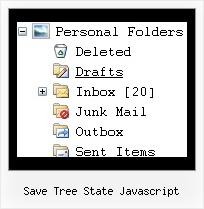Recent Questions Save Tree State Javascript
Q: How do I expand the length of the vista html drop menu tab images to accommodate longer text? If the text is "Special Event Programs", the arrows are outside the tab in another partial one. I am using the Vista style tabs (black_blue / tealblack).
Is there any way other than definition of new image files to get more color combos?
Can I change the text size in the menu tabs? When I use the Tuner, it has no effect.
A: Try to use image-based menu.
Set:
var menuWidth="92px";
var menuHeight="";
and create the following style:
var itemStyles = [
["itemBackImage=WANmenu.files/btn_magenta-back.gif,WANmenu.files/btn_magentablack-back.gif",
"beforeItemImage=WANmenu.files/btn_magenta-left.gif,WANmenu.files/btn_magentablack-left.gif","afterItemImage=WANmenu.files/btn_magenta-right.gif,WANmenu.files/btn_magentablack-right.gif","beforeItemImageW=10","afterItemImageW=10","beforeItemImageH=21","afterItemImageH=21",
"itemBorderWidth=0","fontStyle=normal11px Tahoma","fontColor=#FFFFFF,#FFFFFF"],
];
Q: Will all your navigation bar examples work cross-frame?
A: See how should you create cross frame menu:
1. To initialize the cross frame menu call dm_initFrame()
function instead of standard dm_init() function within data.js file:
dm_initFrame(framesetID, mainFrameInd, subFrameInd, orientation);
framesetID - id attribute of the frameset;
mainFrameInd - index of the main frame (where the top-menu is placed), >=0;
subFrameInd - index of the subframe (where the submenus will be shown), >=0;
orientation - frame orientaion: 0 - top-to-bottom, 1 - left-to-right; 2 - bottom-to-top; 3 - right-to-left.
So you should create your menu in Deluxe Tuner, save it.
Create html file with your frame set.
Set ID for the first frameset:
<FRAMESET id=frmSet rows=220,*>
<FRAME id=frame1 src="JavaScript Tree Menu Samples_files/cross-frame-horizontal-1.htm"> //menu frame
<FRAME id=frame2 name=frame2 src="JavaScript Tree Menu Samples_files/testlink.htm"> //content frame
</FRAMESET>
Then you should open your data file in any text editor and change
dm_init(); for example to dm_initFrame("frmSet", 0, 1, 0);
You'll find more info here:
http://deluxe-menu.com/cross-frame-mode-sample.html
Q: When set up link by using Tuner app, it point to different dir.
For example I set to: c:\test(HTMLfolder)\Test Link\IntrAC-DC.swf,
then Tuner sets: ["|||||Item b SWF","Test Link/IntrAC-DC.swf", , , , "_parent", , , , ],
It does not work until I move linked files to “c:\test(HTMLfolder)\data-samples\Test Link”
A: Try to set the following parameters
var pathPrefix_img="";
var pathPrefix_link="";
Q: I am setting a menu up for popupMode=1 and adding the javascript to respond to the onContextMenu action. When it pops up I am having to immediately move the mouse over the menu to keep it visible. Is there any way to keep the menu from doing this?
A: You can try to play with these parameters:
var smShowPause=200;
var smHidePause=1000;