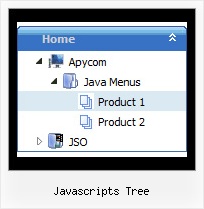Template: Javascripts Tree
XP Style Olive Floatable Menu Tree
Floating Menu Tree
- When the page is scrolled the menu remains visible (parameter: var tfloatable).
Try to scroll the page.
- The menu can "float" along one or two coordinate axes with different speed
(parameters: var tfloatableX, var tfloatableY, var tfloatIterations).
Floating Menu Tree
- When the page is scrolled the menu remains visible (parameter: var tfloatable).
Try to scroll the page.
- The menu can "float" along one or two coordinate axes with different speed
(parameters: var tfloatableX, var tfloatableY, var tfloatIterations).
Key features:
- Submenus automatically scrolls
- Inactive/Disabled items
- different speed for an animation for submenus
- Personal CSS styles for separate menu elements
- Filters and Transitional effects
- Items with icons
- Unlimited number of sub levels
- Vertical orientation of the Tree Menu
- Submenus automatically scrolls
- Inactive/Disabled items
- different speed for an animation for submenus
- Personal CSS styles for separate menu elements
- Filters and Transitional effects
- Items with icons
- Unlimited number of sub levels
- Vertical orientation of the Tree Menu