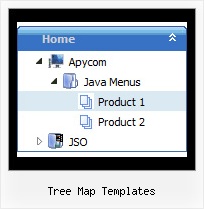Recent Questions Tree Map Templates
Q: I am evaluating your Deluxe Tuner / Tab program and was wondering how to add content below the tabs, like you have on your site.
You have the tabs, then a content area below each tab. How is this done with your product.
A: You should use ID attribute of object to show in the second parameterof bmenuItems. You set it in the "Item Parameters" window ("Link"parameter).
You should also set:
var tabMode = 0;
So, you'll have, for example, the following bmenuItems:
["tab text","div1", ...],
["tab text","div2", ...], Here "div1" and "div2" is IDs of objects within your html page, for example:
<div id="div1">text 1</div>
<div id="div2">text 2</div>
You can also see examples, which you can find in the trial package.
Q: Google Chrome - javascript menu js are obscured by Flash.
A: See more info about this problem on our website:
http://www.deluxe-menu.com/objects-overlapping-sample.htmlQ: Thank you for the information and especially for your good explaination of the ways DHTML and Java work with menus. I want to get a menu because I was asked to base a new web site on one that used 'showpage.asp' calls to createtheir menus. Can you throw some light on how I would go about doing that?
A: JavaScript Tree Menu and Java Menus work on aclient side only and they don't depend on the server which you'reusing and they don't work on a server side as ASP.NET script.So, you can create the menu using standard html page and them movemenu code within .asp page.
Please, try the trial version of the menu. You can use GUI to createyour menu. You can find it in the trial package.
Q: Hello I am testing your product JavaScript Tree Menu, and want to create a special tree-menu.
I have a question:
Is it possible to have two icons in front of each dhtml menu item?
I need two icons in front of each menu-item that will symbolize an alarm and a sabotage-alarm.
I want to use animated gifs on these so that I can visualize alarm and sabotage on each menu-item.
But I also need an icon on the right side of the menu to show if the menu-item is expanded or not.
I want the structure to be like this:
Icon | icon а| Main menuitem1а | expandedicon
Icon | icon | sub menuitem1 | expandedicon
Icon | icon | sub menuitem1.1 | expandedicon
Icon | icon | sub menuitem1.2 | expandedicon
Icon | icon | sub menuitem2 | expandedicon
Icon | icon а| Main menuitem2а | expandedicon
Is this possible to achieve with your menu?
A: Yes, it is possible.
Actually you can use any html code within menu items.
["|<img src='default.files/icon1_so.gif' style='margin-right: 10px'>Home","testlink.htm", "default.files/icon1_s.gif","default.files/icon1_so.gif", "", "Home Page Tip", "", "", "", ],