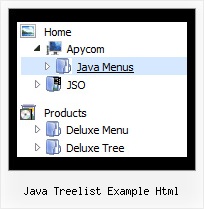Recent Questions Java Treelist Example Html
Q: Thanks for your information, and the program is very useful and user friendly compare with others.
But I have a question, pls see the following example.
inside the menu.js (the file which we will run as navigation bar)
var menuItems = [
["Member's Home","membersarea.php", "menu.files/icon_xp2_7.gif", "menu.files/icon_xp2_7o.gif", "", "_self", "", "", "", "", "", ],
["Submit Items","sellitem.php", "menu.files/selling0.gif", "menu.files/selling1.gif", "", "", "", "", "", "", "", ],
["Wall / Friend List","membersarea.php", "menu.files/inbox0.gif", "menu.files/inbox1.gif", "", "", "", "", "", "", "", ],
when setup running the php file directly is no problem
however, as we have some links will have different values as the end (have problem running at the menu)
such as blog.php?ownid=4497
there is having a dynamic value at the end
at our php files we use
<a href="blog.php?blogger=<?=$auctionDetails['ownerid'];?>">
Any suggestion for this case? or you can give us some example?
A: The following link should work fine in JavaScript Tree Menu:
["Item 1","blog.php?blogger=<?=$auctionDetails['ownerid'];?>", "", "", "", "", "", "", "", "", "", ],
You can also try to move menuItems and dm_init(); function to your page inside <script>tag:
<script>
var menuItems = [
["Member's Home","membersarea.php", "menu.files/icon_xp2_7.gif","menu.files/icon_xp2_7o.gif", "", "_self", "", "", "", "", "", ],
["Submit Items","sellitem.php", "menu.files/selling0.gif","menu.files/selling1.gif", "", "", "", "", "", "", "", ],
["Wall / Friend List","membersarea.php", "menu.files/inbox0.gif", "menu.files/inbox1.gif", "", "", "", "", "", "", "", ],
];
dm_init();
</script>Q: Cross-frame mode/ showByClick=1: I only want this to work on the main level javascript menu bar, not the submenus. Is there anyway to showbyclick only for the main level and then not for the submenus?
A: You can use Individual Item Styles to set showByClick parameter forthe top items only.
var itemStyles = [
["showByClick=1"],
];
Q: I'd like to re order the position of the drop down menu's items (by example) the cities.
A-city
C-city
D-city
B-city
E-city etc.....
B-city had to come under A-city, how can we do that?
Thank you
A: I'm not sure I understand where you would like to change the position.In Deluxe Tuner or dynamically on your html page.
To move items in Deluxe Tuner select items you want and use a mouse drag'n'drop method.
See the attached screenshot. Click on the item you want to move.Move your mouse in the correct place (holding left mouse button).Wait till you'll have gray line in the place where you want to insertthe item and release mouse button.
To dynamically change your items you can use the following API function:function dm_ext_changeItem (menuInd, submenuInd, itemInd, iParams)
See more info:
http://deluxe-menu.com/functions-info.htmlQ: How can I keep the javascript contextual menu items from opening into a new window when selected?
A: You can set target parameter for all javascript contextual menu items:
var itemTarget="_self";
or for each item individually:
["Home","testlink.html", "", "", "", "_self", "", "", "", "", "", ],