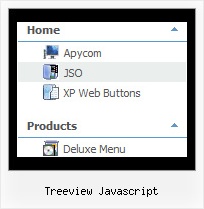Recent Questions Treeview Javascript
Q: How do I get a second javascript popup window on the same page?
A: You should create another popup for the second link. Notice that you should use differentID's:
<a id="win2" href="javascript:;">
<img height="173" align="bottom" width="150" x-sas-useimageheight="" x-sas-useimagewidth="" src="gifs/vargas2.gif"/>
</a>
in Deluxe Tuner specify another parameters:
WinID = window2
(Use another winID than you have in your first data file if you don't want to
close 1-st popup window after you open the 2-nd one or use the same winID=win if you want to close 1-st popup.)
new url
onClick = win2
Save this popup (use another name, for example: popup2.html).
Q: Whenver I choose the enable Ajax feature and set the AjaxCount to 0, my menus don't pop out anymore. How do I get it to pop out?
A: That variable set the maximal number of submenus that will be loadedfrom server on your page.
If you don't know exact number of submenus you can set a big value forthis parameter.
If you set var dmAJAXCount=0; you cannot see you submenus.
To enable Ajax feature you should set, for example:
var dmAJAX=1;
var dmAJAXCount=100;
Q: Can I set up Individual Styles for the navigation bar menu using Deluxe Tuner?
A: Of course you can set it in Deluxe Tuner.
1) Click "Edit Individual Styles..." button.
2) In the "Individual Styles" window click "Add Style".
3) Set itemWidth parameter.
4) Click "OK" button.
5) Select your top items and assign "Item Style" to it. (in the "ItemParameters" window)
Q: I intend to purchase a copy of Deluxe menu where I will be using tree menu for a project. I have created the tree describing the menu and copied the data.Files folder, data.js file to the area where the HTML page is and pasted the relevant text into html file.
When opening the page, the tree menu in javascript is not displayed. Can you please help me resolve this problem. I have attached the data.files folder (in zipped form), the data.js file and the html page I am using
A: Now you have the following code on your html page:
<HTML>
<HEAD>
<script type="text/javascript" src="data.files/dtree.js"></script>
</HEAD>
<BODY>
</BODY>
</HTML>
It is not correct you should install the menu in the following way:
<HTML>
<HEAD>
<script type="text/javascript"> var tWorkPath="data.files/";</script>
<script type="text/javascript" src="data.files/dtree.js"></script>
</HEAD>
<BODY>
<script type="text/javascript" src="data.files/data.js"></script>
</BODY>
</HTML>
You can use "Export to HTML" function in Deluxe Tuner.