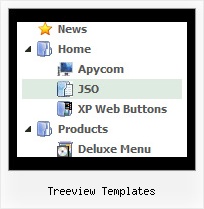Recent Questions Treeview Templates
Q: I have placed my horizontal menu in javascript (1003 px width) in a table whose width is 1003px my dropdowns span from extreme left to extreme right (screen shots attached) by default the dropdown is leaving 20 pixels margins on both the ends which disturbs my layout. This happens when my screen resolution is 1024 x 768, when viewed in higher or wide screen monitors this problem does not arise. Please suggest a solution.
Appreciate your response.
A: This is space to document borders. We've set this space, so that yoursubmenus will not look like the part of browser window. If you wantyou can delete that space.
Open engine file for horizontal menu in javascript - dmenu.js - file in any text editor and find the following code:
space=15;
Change 15 to 0.
space=0;
Q: I have installed all .js files in a subfolder under my html folder. \html\menudir\ all js files are here
My html file is in html folder.
Inserted in HEAD section in HTML file
<!-- JavaScript Tree Menu -->
<noscript><a href="http://deluxe-menu.com">simple javascript menu by Deluxe-Menu.com</a></noscript>
<script type="text/javascript"> var dmWorkPath = "menudir/";</script>
<script type="text/javascript" src="menudir/dmenu.js"></script>
<!-- (c) 2006, http://deluxe-menu.com -->
Later in BODY, used your sample popup javascript data-popup-mode.js file
<script type="text/javascript"
src="menudir/data-popup-mode.js"></script>
<img src="../images/lov.gif" onClick="return dm_popup(1, 2000, event);" style="cursor: pointer;"> When I view the page with simple javascript menu and click on the image, I get an error.
What am I doing wrong?
A: If you have only one menu on the page you should write popup functionin the following way:
return dm_popup(0, 2000, event);
Q: I'm wondering if you can use the Link Item of the JavaScript Tree Menu to have ASP code, similar to yoru FAQ below, only replacing the Javascript with ASP?
Q: I want to use Javascript instead of usual links for menu items. How can I do that? A: To do that you should add a function word "javascript" in the URL field of an item, e.g.:
var menuItems = [
[text, "javascript:alert('Hello, world!')", icon1, icon2],
];
A: Thanks for your interest in our products.
You can use any server-side script, e.g., PHP, ASP, VB, etc.
You can find the example with PHP here:
http://deluxe-menu.com/generate-menu-from-database-xml-php-asp-vb-support.html
http://deluxe-menu.com/rq-loading-bar-MySQL-support.html
Q: I also did not understand the difference between the "deluxe menu" and the "deluxe tree" software. Can you please send me a short description?
A: These are different menus.
Javascript/DHTML Tree is a tree view. Items in Javascript/DHTML Tree are expand/collapseon click.
JavaScript Tree Menu is a cascade menu.