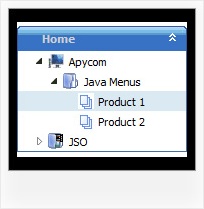Recent Questions Datadriven Navigation Tree Using Extjs
Q: I've downloaded and installed the trial software and have built the example that came with it.
What I would like to do is make the sub items ("New Sample 1" - "New Sample 5") display when the user clicks "Sample Block 1", rather than having to click the little + sign next to it.
A: You should set the following parameter:
var texpandItemClick=1;
Try that.
Q: I have the mouseover menu working fine but want the chosen option to display in a tab under the menu.
A: Deluxe Tabs doesn't have API functions to set pressed item on-the-fly. You can set presseditem on the page loading only.
But you can use onClick event for the JavaScript Tree Menu items and call the following function toopen appropriate tab:
dtabs_itemClick(menuN, itemN);
where
menuN - index of a menu on a page, >= 0.
itemN - index of a tab you want to show, >=0.
["<div onClick='dtabs_itemClick(0,2)'>Open 3rd tab</div>","", "deluxe-menu.files/icon1.gif", "deluxe-menu.files/icon1o.gif", "", "", "", "", "", "", "", ],
Q: I know. I have two menus on the page and I am not using beforeItemImage orafterItemImage for the top menu in javascript (the one you referenced below), but I need it for the second menu. The parameters for that menu are in mainnav_data.js.
Even when I only call dmWorkPath and dmenu.js once, it does not work.
A: See, it is not correctly to use image-based items:
["","", "mainnav_data.files/corpinfo.gif", "mainnav_data.files/corpinfo2.gif", "", "_self", "0", "", "", "", "", ],
and specify beforeItemImage/afterItemImage parameters. They won't work in that case.
You can create such buttons in the following ways:
1) Use image-based menu (images with text).
Create normal and mouse-over state images (with text) for each item:
["","", "mainnav_data.files/corpinfo.gif", "mainnav_data.files/corpinfo2.gif", "", "_self", "", "", "", "", "", ],
["","", "mainnav_data.files/new.gif", "mainnav_data.files/new2.gif", "", "_self", "", "", "", "", "", ],
["","", "mainnav_data.files/xxxxx.gif", "mainnav_data.files/xxxxx2.gif", "", "_self", "", "", "", "", "", ],
2) Use combined background for the menu in javascript items (images without text).
var beforeItemImage = [,]; //left-side image for normal and mouse over state
var itemBackImage = [,]; //background or image for normal and mouse over state
var afterItemImage = [,]; //right-side image for normal and mouse over state
var beforeItemImageW = '';
var afterItemImageW = '';
var beforeItemImageH = '';
var afterItemImageH ='';
But you should create a small images in any Graph Editor, for example:
button_n_back.gif
button_n_left.gif
button_n_right.gif
button_o_back.gif
button_o_left.gif
button_o_right.gif
You cannot use these two methods together!
Q: I am in the final stages of testing and need some advice and help.
I have two problems I am trying to address.
1) Arrows on dropdown menu select.
2) Load time.
Please notice, I have to use absolute paths for the dropdown menu select to work.
1) I can't get the arrows to show, so I tried to add the code for images in the first bold sentence below.
2) I tried to add the second line for absolute paths for links to increase load time in the second bold sentence. It appears that the load time is increased by about 3 seconds and that the menu is the last to load, even though I have tried to have this as the first html to load.
Neither one of my commands appear to work.
This site has over 10,000,000 items on it, and I can't wait to get this up and running. Your program is the perfect solution for anybody with a website.
A: 1) Now you have:
var arrowImageMain=["mainmenu.files/arrv_blue_2.gif","mainmenu.files/arrv_white_2.gif"];
var arrowImageSub=["mainmenu.files/arr_blue_2.gif","mainmenu.files/arr_white_2.gif"];
You should set your arrows in the following way:
var arrowImageMain=["arrv_blue_2.gif","arrv_white_2.gif"];
var arrowImageSub=["arr_blue_2.gif","arr_white_2.gif"];
2) Your menu is very large. I advise you to us AJAX like technology.
http://deluxe-menu.com/ajax-technology-menu-sample.html
You can also try the following things:
move all <script> calls into <head>, but delete dm_init() function from mainmenu.js file -- move them instead offiles calls, i.e.:
<head>
<script src=mainmenu.js>
...
</head>
...
<div><script>dm_init();</script></div>
It this case data will be loaded when <head> will load, but after thatdropdown menu select must be shown quickly.
Let me know about results.