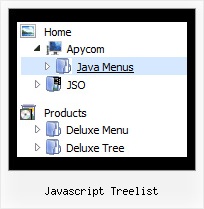Recent Questions Javascript Treelist
Q: When I roll my mouse over my menu, it appears halfway down the page, not next to the menu. This only happens when I enclose the code in <div></div> layers. Is there a way to fix this?
A: It is possible that you have some problems with your css.
The problem is that the script can't get css properties of the object if they are described in separate .css block (or file).In other words, you can't get the value of "position" attribute of the object if the object doesn't have this property within inline style(style="position:absolute"). To get the value you should move .css style into style="" attribute.
Please, try to add your
css file -> inline css, for example:
You should add <DIV id=SiteMenu>
to the
style="position:absolute;"
So, you'll have:
<DIV id=SiteMenu style="position:absolute;">
Check that.
Q: Could you please help me with coding of the submenu box in your java script dropdown menu?
I hope you can see images I've included in this email.
I want to put a large block of text in the submenu.
Now I can do it like the code shown here and it wraps and works OK.
["Text display","", "", "", "", "", "0", "0", "", ],
["|Text Line 1 Text Line 1Text Line 1Text Line 1<br>text Line 2text Line 2text Line 2text Line 2<br>Text line 3Text line 3Text line 3Text line 3<br>text line 4text line 4text line 4text line 4text line 4", "", "", "", "", "", "", "0"],
];
The problem is that if I want a large amount of text, the line of code with text in it will be 10 miles long. Please note the line of code above isn't broken in practice. The email wraps it.
Is there any way to break the code into lines instead of one very long line?
For example:
["Text display","", "", "", "", "", "0", "0", "", ],
["|Text Line 1 Text Line 1Text Line 1Text Line 1<br>
Line 2text Line 2text Line 2text Line 2<br>
Text line 3Text line 3Text line 3Text line 3<br>
text line 4text line 4text line 4text line 4text line 4", "", "", "", "", "", "", "0"],
];
No matter what way I try It won't work
Is there a way?
A: The only way to do that is
["|Text Line 1 Text Line 1Text Line 1Text Line 1<br>"+
"Line 2text Line 2text Line 2text Line 2<br>"+
"Text line 3Text line 3Text line 3Text line 3<br>"+
"text line 4text line 4text line 4text line 4text line 4", "", "", "", "", "", "", "0"],
];
Q: There is the possibility in the dhtml menu bars that an item has access control, that is is visible or not depending of the user?
A: You can use Javascript API and write your own code.
See more info here:
http://deluxe-menu.com/functions-info.html
You can use
dm_ext_changeItem (menuInd, submenuInd, itemInd, iParams)
to disable your items or
dm_ext_changeItemVisibility (menuInd, submenuInd, itemInd, visibility)
to hide your items.Try that.Q: Two questions. First I get a "Error! Skin Load!" popup when my onmouseover popup window loads.
I see references to "skin.js". Is this supposed to be generated?
Secondly.
I am being really dense. I would like to use Deluxe Popup Windows in response to a mouse click on a picture. So far with deluxe Menu, I just put a statement like this:
<script type="text/javascript" src="rvmonitor.js"></script>
where I wanted the menu to show up. The web page loads and the JavaScript Tree Menu displays.
I have managed to make the onmouseover popup window appear by using that code, the web page loads and the popup loads (with the skin error).
I know how to get a larger picture from a smaller one like this:
<a href="../images/Tige/CabinetMod/Tige_CabinetMod04.JPG">
<img class="border0" src="../images/Tige/CabinetMod/Tige_CabinetMod04_small.JPG" alt="Gasketmount">></a>
I just don't know how to put the rvmonitor.js into the <a href...></a> function. Could I have a simple example?
A: See, to install Deluxe Popup Window you should call two .js files onyour page:
<head>
...
<script type="text/javascript" src="deluxe-popup-window.files/dpopupwindow.js"></script> //engine file
</head>
<body>
...
<script type="text/javascript" src="deluxe-popup-window.js"></script> //data file
...
</body>
Copy deluxe-popup-window.files folder and deluxe-popup-window.js fileinto the same folder with your html page.
To open your window on mouse click you should do the following things:
<a title="Click to open the window" href="javascript:;"onclick="deluxePopupWindow.open('win', '<img class=\'border0\'src=\'../images/Tige/CabinetMod/Tige_CabinetMod04.JPG\' alt=\'Gasketmount\'>', 'Full Image', 'width=180,height=270,resizable,scrollbars=no,middle,right,fade-effect', 'windowsvista_graphite')"><imgmount\'>class="border0" src="../images/Tige/CabinetMod/Tige_CabinetMod04_small.JPG" alt="Gasket mount"></a>.