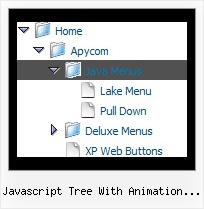Recent Questions Javascript Tree With Animation And Checkbox
Q: More importantly, my last tab is showing up as active when the page with java floating menu loads...
A: See the following parameter:
var bselectedItem=0;
You should set index of the item you want to select.
Q: In the standard drop down menu scripts you show a combo box and a search text box. Where are the parameters and/or style options to do this?
A: You can paste any html code inside item text, see example here:
http://deluxe-tree.com/data-samples/tree-menu1.js
["+Support", "", "icon5_t.gif", "icon5_to.gif", "", "Support Tip"],
["|Index <select style='width:120px;height:17px;font:normal 10px Tahoma,Arial;'><option> Section 1<option>Section 2<option>Section 3</select>", "", "", "", "", "","", "0"],
["|Search <input type=text style='width:80px;height:17px;font:normal 10px Tahoma,Arial;'> <input type=button value='Go'style='width:30px;height:17px;font:normal 10px Tahoma,Arial;'>", "", "", "", "", "", "", "0"],
["|Write Us", "mailto:[email protected]", ""],
["|<INPUT TYPE=checkbox CHECKED ID=chk1 onclick='choosebox1()'>Uncheck this check box for some free advice","","","",],
["<img src='img/sep.gif' width=113 height=1>"],
Q: I have the dynamic dropdown menu working perfectly on the main page of the website, but when I try to install it onto html files that appear in subfolders of the site, the images do not appear. I have put ../ before all the links I can find and have the following codes placed in my file, what am I doing wrong?
A: You can use additional parameters to make dynamic dropdown menu paths absolute:
var pathPrefix_img = "http://domain.com/images/";
var pathPrefix_link = "http://domain.com/pages/";
These parameters allow to make images and links paths absolute.For example:
var pathPrefix_img = "http://domain.com/images/";
var pathPrefix_link = "http://domain.com/pages/";
var menuItems = [
["text", "index.html", "icon1.gif", "icon2.gif"],
];
So, link path will be look so:
http://domain.com/pages/index.html
Images paths will be look so:
http://domain.com/images/icon1.gif
http://domain.com/images/icon2.gif
Please, try to use these parameters.
Q: I'm facing a problem with "movable menue":
I'd like to use template "data-image-based-1.js" - everytime I try to change it into a movable one, the javascript menu system just blockes and that's it. where do I have to change a setting in order to be able to use this fantastic menue as a movable one?
A: You should set absolute position for the menu when you use movable orfloatable feature:
var absolutePos=1;
var posX="100px";
var posY="100px";