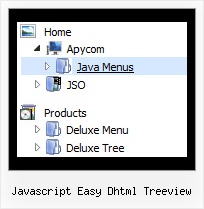Recent Questions Javascript Easy Dhtml Treeview
Q: We have a problem with the submenus going cross-frame.
Whenever there is a webpage from another website in the content/target-frame the frameset twists and all the pages are shown in the topframe. A lot of the information on our web is in office word-files and when they are opened in the content/target-frame the same cross-frame-problem happens. Is it only possible for the sub-menus to go cross-frame when one of our own webpages is shown in the target-frame?
A: See more info about cross-frame mode here:
http://deluxe-menu.com/cross-frame-mode-sample.html
Notice, the menu will work correctly in the cross-frame mode if you load pages into the sub frame from the same domain.
If you load pages from another domain submenus won't be shown in the subframe - they will be shown in the frame with the top-menu.
It's caused by a security policy of browsers - a script can't modify a content of pages from another domain.
Q: I would love to buy your product BUT, I am not sure if it will do what I want - can I call javascript within the dynamic menu?
For example my old page for disaster recovery we have inserted a URL substitution :
The javascript function is called at the top of the nav page:
<script LANGUAGE = "JavaScript" SRC = "../urlSub.js"> </script>
then the link on the nav menu
<a> href="#" ONCLICK = "urlSubstitution('transco/sheet.asp?stype=1')">Table of Contents </a>
-----------------------------------------------------------------------------------------------------
HOWEVER, Im not sure if this is possible with your product?
A: Yes, it is possible.
Actually you can use your own Javascript code instead standard links and html code inside item text. For example:
var menuItems = [
["text", "javascript:your_code_here"]
];
or
var menuitems = [
["<div onClick='urlSubstitution(\'transco/sheet.asp?stype=1\')'>Table of Contents</div>", ""]
];
Q: I am interested in purchasing your product (in particular – Mac Tabs). I downloaded a trial to test Mac Tabs. The trial Mac Tabs is not the same as shown on your website where the “links” appear horizontally under the “tab”. In this trial version the “links” appear as tabs also and not in a horizontal bar under the tab.
In testing the XP Tabs trial, I found it worked correctly.
Is there something wrong with the trial version of Mac Tabs?
A: See, if you want to add links to the tabs you should create your tabmenu in Tab mode.
var tabMode=1;
You can find all instructions how to create such tabs in the Templatewindow "MAC" tab.
You should add subitems for the items and assign Tab Style for thesubitems.
For example try to use MAC Style 2 Tab Mode.
Q: Is it possible to make the menuitems rightclickable in the latest version of javascript dhtml menu. I want to rightclick on the dropdown item and choose open in new window.
A: No, there is no such a feature in JavaScript Tree Menu v3.2.7.
You can write your item in the following way:
["|<a href='http://www.domain.com'>test test test</a>",""],
But you should assign style for this link.
A.link {
...
}
A.link:hover {
...
}