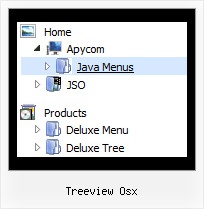Recent Questions Treeview Osx
Q: I have been using the DHTML Menu program for years and they are working good.
But I found an office where the javascript tree menu example just simply does'nt appear.
I am curious about it, why just in that office the Menu is not working.
I can note than other javascript routines I put on my page are not working neither.
Can you give me some idea of what can I check on the computers?
Something on the explorer? (IE6) , or a kind of program?
A: Your browser has JavaScript option disabled.
It means that no one JavaScript element can be run.
You should to enable JavaScript in IE:
Tools -> Internet Options -> Security -> Custom level... -> Scripting -> Active Scripting = Enable
There is no way to enable these preferences automatically, in othercase there are no reasons to create security preferences.
You can use search engine friendly code, so you'll see all yourlinks (for the main items and submenus) when your security settings in IE doesn't allow Javascript.
You can generate search engine friendly code.
JavaScript Tree Menu is a search engine friendly menu since v1.12.
To create a search engine friendly menu you should add additional html code within your html page:
<div id="dmlinks">
<a href="http://deluxe-menu.com">menu_item_text1</a>
<a href="http://deluxe-tree.com">menu_item_text2</a>
...etc.
</div>
To generate such a code use Deluxe Tuner application.
You can find this GUI in the trial package.
Run Tuner, load your menu and click Tools/Generate SE-friendly Code (F3).
Q: We recently implemented your deluxe-menu on our site and are experiencing a few issues...
The java menu (slide-out portion) overlaps flash files on certain pages. In explorer, it seems to work fine, but in Safari, the java menu is hidden under the flash file. Is there anything you can think of that would be causing this... or anyway you know to fix it?
A: You should set the following parameter:
var dmObjectsCheck=0;
Please, add also dmenu_add.js file on your server.
I've checked your website.
The installation of the menu on your page is incorrect.
You have two entries of dmenu.js file on your site in the <head> tag.
You must have only one entry of dmenu.js file.
Please, delete the same code.
You should write so:
<head>
...
<!-- JavaScript Tree Menu -->
<noscript><a href="http://deluxe-menu.com">Javascript Menu by Deluxe-Menu.com</a></noscript>
<script type="text/javascript"> var dmWorkPath="menu/"; </script>
<script type="text/javascript" language="JavaScript1.2" src="dmenu.js"></script>
<!-- (c) 2006, Deluxe-Menu.com, http://deluxe-menu.com -->
</head>
<body>
...
<script type="text/javascript" src="data-image-based-5b.js"></script>
...
</body>
Try that.
Q: I was trying to work out how to set the target for a link in html tab menu
A: No,unfortunately it is not possible in Deluxe Tabs now.
But you can write your links in the following way:
["Item 1","javascript:window.open('http://www.google.com','_blank','height=600,width=800,status=yes,toolbar=no,
menubar=no,location=no');", "", "", "", "", "", "", "", ],
["Item 2","javascript:window.open('http://www.deluxe-menu.com','_self');", "", "", "", "", "", "", "", ],
Q: I have not put your software into our site yet. I am only working on it in frontpage.
However when I have tried to look at it with the browser it does come up with the active x message.
Our site has no active x components otherwise.
A: Please, try to check browser settings. You can try to see JavaScript Tree Menuon the another computer.
On my computer I don't see such message.