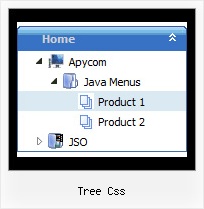Recent Questions Tree Css
Q: The button menu is on the top of the screen but it has lines through each of the menus just after the words and before the arrow on each of them.
I have stretched the menu out tocover the whole of the top of the page but i need to get these lines out of the menu.
Can you please help me with this problem
A: See images in Vista Templates have the fixed width and height (92 x21):
var itemStyles = [
["itemWidth=92px","itemHeight=21px","itemBackColor=transparent,transparent","itemBorderWidth=0",
"fontStyle=normal 11px Tahoma","fontColor=#3A3A3A,#000000","itemBackImage=data-vista-2-04.files/btn_olive.gif,data-vista-2-04.files/btn_white.gif"],
];
When items text is too long you can have such effect.
You can try to use combined background for your items, for example:
var beforeItemImage = [,]; //left-side image for normal and mouse over state
var itemBackImage = [,]; //background or image for normal and mouse over state
var afterItemImage = [,]; //right-side image for normal and mouse over state
var beforeItemImageW = '';
var afterItemImageW = '';
var beforeItemImageH = '';
var afterItemImageH ='';
But you should create a small images in any Graph Editor, for example:
button_n_back.gif
button_n_left.gif
button_n_right.gif
button_o_back.gif
button_o_left.gif
button_o_right.gif
Q: I am putting your deluxe menu on our pages but if I do not put the menu on top, then it the sub menus appear on opposite direction (from bottom to top.) So instead of dropping down, they drop up.
We do not want this to happen. Can you please let me know how to resolve this issue?
Mouseover menu submenu drops up unless you scroll down or put the menu on top.
A: See if your submenu has a big height and there is no enough room under the menu to showthe whole submenu the submenu will be shown above the menu (if there is enough space toshow the whole submenu).
You can set exact height for the submenus, so they will go in the place under the menu.
Q: I want to use the java mac tabs, but my sub menu has no image like on the table sample on your site.
A: You should assign Individual Style for all subitems:
var bmenuItems = [
["XP Tab 1","", "", "", "", "", "", "", "", ],
["|Link 1_1","testlink.htm", "", "", "", "", "0", "", "", ],
["|Link 1_2","testlink.htm", "", "", "", "", "0", "", "", ],
["|Link 1_3","testlink.htm", "", "", "", "", "0", "", "", ],
["|Link 1_4","testlink.htm", "", "", "", "", "0", "", "", ],
["|Link 1_5","testlink.htm", "", "", "", "", "0", "", "", ],
Q: I cannot see the shadow on the top items of the menu. Can you help me?
A: Now you have shadow the submenus only, if you want to have shadowfor the top items you should set the following parameters:
//--- Transitional Effects & Filters
var shadowLen=4;
var shadowColor="#B1B1B1";
var shadowTop=1;
You can see the shadow in Internet Explorer 5+ only.
See more info here:
http://deluxe-menu.com/filters-and-effects-sample.html