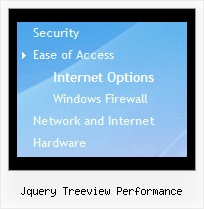Recent Questions Jquery Treeview Performance
Q: I've been playing with this product and it does exactly what I need so far!.
My problem question is this:-
The menu I have created shows a several icons that activate cgi code on the web server. What I want to know is can these drop down menus change the image when an icon is actually pressed?
I trying to find how I can present the user with a button pressed in image when the icon is clicked and maintain that image until another icon in that menu is pressed?
Can this be done? If not is it something you can do for me at a cost?
A: See more info about pressed item here:
http://deluxe-menu.com/highlighted-items-sample.htmlQ: My menu font is white. Is there a way to set the preview screen background color to something else than white?
Cause this is a problem as the main menu bar does not have a background color ( I want the background image of the page to shine through).
A: Yes, you can do it. Please open in any text editor the following file:
"C:\Program Files\JavaScript Tree Menu\deluxe-tuner\data\deluxe-menu\preview.html"
You should set bgcolor parameter, for example:
bgcolor=#000000
Q: Would it be possible at some point to introduce more font decoration options to the mouseover variables, I would like to add bold as a mouseover font decoration, but obviously this is not possible at the moment.
A: Unfortunately, JavaScript Tree Menu doesn't have such a feature. You can onlyset it's color. You cannot set the font of menu item bold when selected.
You should addthe following code in your data file:
function changeFont(obj, over)
{
obj.style.fontWeight = over ? 'bold' : 'normal';
obj.style.fontSize = over ? '13px' : '12px'; // You can not use this line
}
var menuItems = [
["<div onMouseOver='changeFont(this, 1)' onMouseOut='changeFont(this, 0)'>Security</div>","", "", "", "", "", "", "", "", ],
["<div onMouseOver='changeFont(this, 1)' onMouseOut='changeFont(this, 0)'>Ease of Access</div>","", "", "", "", "", "", "", "", ],
["|<div onMouseOver='changeFont(this, 1)' onMouseOut='changeFont(this, 0)'>Internet Options</div>","", "", "", "", "", "", "", "", ],
["|<div onMouseOver='changeFont(this, 1)' onMouseOut='changeFont(this, 0)'>Windows Firewall</div>","", "", "", "", "", "", "", "", ],
["<div onMouseOver='changeFont(this, 1)' onMouseOut='changeFont(this, 0)'>Network and Internet</div>","", "", "", "", "", "", "", "", ],
["<div onMouseOver='changeFont(this, 1)' onMouseOut='changeFont(this, 0)'>Hardware</div>","", "", "", "", "", "", "", "", ],
Q: I'm looking at purchasing your product but have one small problem. I'm using the expandable menu and would like to have the menu save the state when reloading or refreshing the browser.
Can this be done with the expandable menu? If so, what is the syntax?
A: I advise you to use Javascript/DHTML Tree, http://deluxe-tree.com/. This is a newer version of Dhtml TreeMenu.
You should use the following parameter:
var tsaveState = 1;
Example, you can find here:
http://deluxe-tree.com/data-samples/tree-menuxp-save-state.html