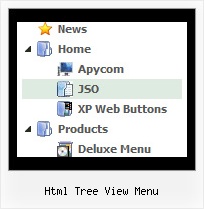Recent Questions Html Tree View Menu
Q: Comprehensive Mental Health has a site license to \use JavaScript Tree Menu. We are currentlyrunning version 2.0.
Unless we set the topdy parameter to be -65, our submenus do not appear adjacent to the toplevel menu. Below are our parameters and our menu. What is causing this problem?
A: It is possible that you have some problems with your css.
The problem is that the script can't get css properties of the object if they are described in separate .css block (or file).
In other words, you can't get the value of "position" attribute of the object if the object doesn't have this property within inline style(style="position:absolute"). To get the value you should move .css style into style="" attribute.
Please, try to add your
css file -> inline css, for example:
You should add <DIV id=SiteMenu>
to the
style="position:absolute;"
So, you'll have:
<DIV id=SiteMenu style="position:absolute;">
Check that.
Q: Thank you for your help, I have downloaded the updated link the .js files are there. I have been using the tuner and was wondering how to change the colors of the main menu bar. I have selected a template that we like (Vista 3, #5), but it isn't quite the right shade of green. I have figured out how to change the colors of all of the "sub" menus, but I don't see where to change the main menu bar. Is this possible, if so, where do I make the change(s)?
A: Top menu items in Vista styles use images as backgrounds. You cannotchange its color in Deluxe Tuner.
You should change the image color. You can do it in any Graph Editor,for example PhotoShop.
Q: Do you by chance have the dhtml menu samples working with XML?
A: Unfortunately we don't have working example.
You may generate a menu from a database or XML using any server-side script, e.g., PHP, ASP, VB, etc.However, these scripts don't work inside of Javascript .js files, so,you should move parameters of a menu from a .js file into an html-page, e.g.:
<!-- JavaScript Tree Menu -->
<noscript><a href="http://deluxe-menu.com">dhtml menu samples by Deluxe-Menu.com</a></noscript>
<script type="text/javascript"> var dmWorkPath = "menudir/";</script>
<script type="text/javascript" src="menudir/dmenu.js"></script>
<!-- (c) 2008, http://deluxe-menu.com -->
<script type="text/javascript" language="JavaScript1.2">
// and describe parameters of a menu
var parameter1=value1;
var parameter2=value2;
etc.
var menuItems = [
// here you generate items using server-side scripts (php, asp, vb, etc.)
];
</script>
The example of the menu working with PHP/MYSQL you can find here:
http://deluxe-menu.com/rq-loading-bar-MySQL-support.htmlQ: Can you please give me tips on how I can style all menuitems to have font bold when selected and normal font when not selected?
A: Unfortunately, Javascript/DHTML Tree doesn't have such a feature. You can onlyset it's color. You cannot set the font of menu item bold when selected.
You can set menu item's font bold onMouseover, see example here:
http://deluxe-tree.com/data-templates/vista-style-7-template-sample.html
You should addthe following code in your data file:
function changeFont(obj, over)
{
obj.style.fontWeight = over ? 'bold' : 'normal';
obj.style.fontSize = over ? '13px' : '12px'; // You can not use this line
}
var tmenuItems = [
["<div onMouseOver='changeFont(this, 1)' onMouseOut='changeFont(this, 0)'>Security</div>","", "", "", "", "", "", "", "", ],
["<div onMouseOver='changeFont(this, 1)' onMouseOut='changeFont(this, 0)'>Ease of Access</div>","", "", "", "", "", "", "", "", ],
["|<div onMouseOver='changeFont(this, 1)' onMouseOut='changeFont(this, 0)'>Internet Options</div>","", "", "", "", "", "", "", "", ],
["|<div onMouseOver='changeFont(this, 1)' onMouseOut='changeFont(this, 0)'>Windows Firewall</div>","", "", "", "", "", "", "", "", ],
["<div onMouseOver='changeFont(this, 1)' onMouseOut='changeFont(this, 0)'>Network and Internet</div>","", "", "", "", "", "", "", "", ],
["<div onMouseOver='changeFont(this, 1)' onMouseOut='changeFont(this, 0)'>Hardware</div>","", "", "", "", "", "", "", "", ],
["<div onMouseOver='changeFont(this, 1)' onMouseOut='changeFont(this, 0)'>Programs</div>","", "", "", "", "", "", "", "", ],
["<div onMouseOver='changeFont(this, 1)' onMouseOut='changeFont(this, 0)'>Appearance</div>","", "", "", "", "", "", "", "", ],
["|<div onMouseOver='changeFont(this, 1)' onMouseOut='changeFont(this, 0)'>User Accounts</div>","", "", "", "", "", "", "", "", ],
["|<div onMouseOver='changeFont(this, 1)' onMouseOut='changeFont(this, 0)'>Personalization</div>","", "", "", "", "", "", "", "", ],
["<div onMouseOver='changeFont(this, 1)' onMouseOut='changeFont(this, 0)'>Sound and Speech</div>","", "", "", "", "", "", "", "", ],
["<div onMouseOver='changeFont(this, 1)' onMouseOut='changeFont(this, 0)'>Additional Options</div>","", "", "", "", "", "", "", "", ],
];
Please, notice also that you should add this function every time whenyou change your menu in Deluxe Tuner application, as Tuner deletesthis function.