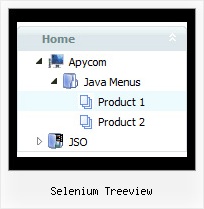Recent Questions Selenium Treeview
Q: When the html tab menu is initialized can you not have any selected tabs?
I do not want to select any tabs when the menu is initialized for some cases.
A: No, unfortunately it is not possible. Some top item should behighlighted.
But you can try to add separator in the beginning of the menu and set:
var bselectedItem=0;
var bseparatorWidth="0px";
var bmenuItems = [
["-",],
[" JavaScript Tree Menu","content1", "img/icon_ie.gif", "img/icon_ie.gif", "img/icon_ie.gif", "", "", "", "", ],
[" Javascript/DHTML Tree","content2", "img/icon_ie.gif", "img/icon_ie.gif", "img/icon_ie.gif", "", "", "", "", ],
[" Deluxe Tabs","content3", "img/icon_ie.gif", "img/icon_ie.gif", "img/icon_ie.gif", "", "", "", "", ],
[" Contact us","content4", "img/icon_mail.gif", "img/icon_mail.gif", "img/icon_mail.gif", "", "", "", "", ],
];
Q: We are looking at using one of your deluxe menu programs on our web site however we need to know:
1) Can we access all different options such as color, font, size, border, background in each menu?
2) Can we use the various templates with each menu, each type of filter?
3) how about the various styles listed, can we use those in whatever selection we make?
A: Yes, you can create menus with different styles and use them on theone page.
You can see it on our website. On some pages we use different menus.For example:
http://deluxe-menu.com/filters-and-effects-sample.html
Q: I am using the deluxe menu 2 and I've found that on IE7 there is a Page Zoom function, when you use this the text in the drop down menu appears blurred, but the text on the top level remains clear?
Have you seen this?
Use IE7 and zoom to 150%. Is there anything I can do to prevent this effect?
A: Try not to use effects in this case:
var transition=0;
Q: I am interested in buying your XP Style Blue XP Style JavaScript Menu Tree.
Please let me know how can I use in offline projects (CD Based) and whether I can change the vertical type java pulldown menu into horizontal type.
Also let me know the price for the same
Looking forward for your fast reply
A: Javascript/DHTML Tree is vertical menu, http://deluxe-tree.com. You cannot create horizontal tree menu.
If you want to create horizontal menu you can use JavaScript Tree Menu,http://deluxe-menu.com
To use JavaScript Tree Menus on CD/DVD you should buy developerlicense.
JavaScript Tree Menu & Tree & Tabs & Popup Window & Calendar DeveloperLicense - $299.95.
Other licenses allow you to use the java pulldown menu on Internet/Intranetwebsites only.