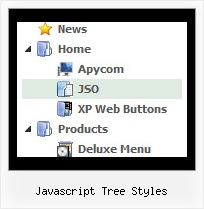Recent Questions Javascript Tree Styles
Q: Is it possible that a menuitem of the js dropdown menu stays highlighted after clicking and loading the new html site?
A: The menu has only two states normal and mouseover. We'll try to add the pressed state in the future.
You can set a pressed item using Javascript API:
function dm_ext_setPressedItem (menuInd, submenuInd, itemInd, recursion)
Sets a current pressed item.
menuInd - index of a menu on a page, >= 0.
submenuInd - index of a submenu, >= 0.
itemInd - index of an item, >=0.
recursion = true/false - highlight parent items.
But notice, to use dm_ext_setPressedItem() you should know ID of selected item and subitem.
You can't get this ID after you reload your page. That is why you should write your own code on PHP.
You can also set the correct
var pressedItem=1;
parameter on each html page.
Q: I regret having a problem with my setup, and hope you may be able to put me on the right track. After making a few alterations to my menu, and previewing in FrontPage,
I get a window with an error message "dmObjectsCheck is undefined".
A: This error means that you didn't add some engine file for themenu you need.
Please, try to add all engine files into the folder with your dmenu.jsfile.
You can also send me a copy of your html page (including .js files)and I will check it.
Q: Is it possible to show a menu item in the simple navigation bar as selected by default to indicate what the current page is?
A: The menu has only two states normal and mouseover.
Try to do the following things:
- delete var pressedItem=1; parameter from your data file
- set correct parameter on each page before you call data file, forexample:
<noscript><a href="http://deluxe-menu.com">Javascript Menu by Deluxe-Menu.com</a></noscript>
<script type="text/javascript"> var dmWorkPath = "menudir/";</script>
<script type="text/javascript" src="menudir/dmenu.js"></script>
...
<script type="text/javascript" src="menudir/data.js"></script>
You can also set a pressed item using Javascript API:
function dm_ext_setPressedItem (menuInd, submenuInd, itemInd, recursion)
Sets a current pressed item.
menuInd - index of a menu on a page, >= 0.
submenuInd - index of a submenu, >= 0.
itemInd - index of an item, >=0.
recursion = true/false - highlight parent items.
But notice, to use dm_ext_setPressedItem() you should know ID of selected item and subitem.
You can't get this ID after you reload your page.
That is why you should write your own code on PHP.Q: I've been playing with this product and it does exactly what I need so far!.
My problem question is this:-
The menu I have created shows a several icons that activate cgi code on the web server. What I want to know is can these drop down menus change the image when an icon is actually pressed?
I trying to find how I can present the user with a button pressed in image when the icon is clicked and maintain that image until another icon in that menu is pressed?
Can this be done? If not is it something you can do for me at a cost?
A: See more info about pressed item here:
http://deluxe-menu.com/highlighted-items-sample.html