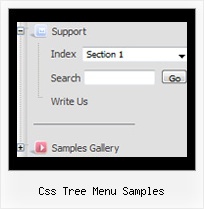Recent Questions Css Tree Menu Samples
Q: Is it possible to use more than one Menu in one Site, for example with
<script type="text/javascript"> var dmWorkPath1 = "menue/produkt.files/";</script>
<script type="text/javascript" src="menue/produkt.files/dmenu.js"></script>
<script type="text/javascript"> var dmWorkPath2 = "menue/navigation.files/";</script>
<script type="text/javascript" src="menue/navigation.files/dmenu.js"></script>
unfortunately this syntax doesnґt work
A: You can use as many menus as you want on the one page.
But you should call dmWorkPath parameter and dmenu.js file only onceon the one page.
You cannot write dmWorkPath1 and dmWorkPath2. Youir menu won't workcorrectly in that case.
You should write
<!-- JavaScript Tree Menu -->
<noscript><a href="http://deluxe-menu.com">Javascript Menu by Deluxe-Menu.com</a></noscript>
<script type="text/javascript"> var dmWorkPath = "menudir/";</script>
<script type="text/javascript" src="menudir/dmenu.js"></script>
<!-- (c) 2007, http://deluxe-menu.com -->
and call several data files:
<script type="text/javascript" src="menudir/data1.js"></script>
...
<script type="text/javascript" src="menudir/data2.js"></script>
...
<script type="text/javascript" src="menudir/data3.js"></script>
Q: I made a css tab menu on this website and I noticed that I need to click two time to get the link.
It doesn't work if I click only one time. Could you help me to fixe that ?
A: You should set correct selected item:
var bselectedItem=2; //0,1,2...
Set also:
var tabMode=0;
var bselectedSmItem=0;
In that case you should write your links in the following way:
["Hem","link:index.php?p=1_10", "", "", "", "", "", "", "", ],
["Om oss","link:index.php?p=1_11", "", "", "", "", "", "", "", ],
["Kontakt","link:index.php?p=1_12", "", "", "", "", "", "", "", ],
Q: There is one other issue I am hoping you can help with? When the dhtml web menu drops down in Safari over a SWF -- it disappears. I have added the function dm_ext_ruleObjectHide() code to the top of my data file. Can you please advise what else I can try?
A: Submenu couldn't overlap flash in Safari correctly.
And the following code:
// Safari detect
if ((parseInt(navigator.productSub)>=20020000) &&(navigator.vendor.indexOf('Apple Computer') != -1) &&(navigator.product=='Gecko'))
return true;
in function
function dm_ext_ruleObjectHide()
{
// Safari detect
if ((parseInt(navigator.productSub)>=20020000) &&(navigator.vendor.indexOf('Apple Computer') != -1) &&(navigator.product=='Gecko'))
return true;
else
return false;
}
cause flash to disappear in Safari.
You can try to write this function in the following way:
function dm_ext_ruleObjectHide()
{
return false;
}
Q: We were wondering is there any api for the css menu tabs available?
We would need to programatically open a particular tab.
A: No, unfortunately Deluxe Tabs doesn't support API functions now.
You can use the following function to open specific tab:
dtabs_itemClick(menuInd,itemInd);
where
menuInd - index of a tab menu on a page, >= 0.
itemInd - index of a item, >=0.
For example:
<DIV onClick="dtabs_itemClick(0,2)" style="width: 200px; border: 2px solid #000;">
Click to open the third tab<
/DIV>