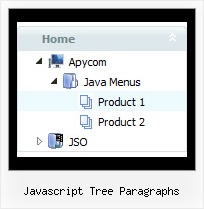Recent Questions Javascript Tree Paragraphs
Q: We purchased your menu about 2 months ago and were curious if your menu has scrollable Sub-Menus or Scrollable Flyouts?
This is when you have a long sub-menu item and the user can click on up or down arrows on the menu fly-out to scroll to the next item.
If you are unclear as to what I am talking please let me know as I have seen this functionality in many popular DHTML Menus
A: Javascript/DHTML Tree doesn't have scrollable submenus. You should scroll yourwindow to see the whole menu.
We have smart scrollable feature in JavaScript Tree Menu
http://deluxe-menu.com/scrollable-submenus-sample.html
Q: I recently downloaded the trial version of Deluxe Tuner to create a pop-up menu for my website. The menu looks amazing, and I am convinced from the trial that this is a product that I could definitely use.
However, I'm having so much trouble putting my horizontal drop down menu into my Dreamweaver html. I've followed the instructions given, but my menu still does not appear. What am I doing wrong?
Thanks, and I'm looking forward to figuring this out, because if it's an easy program to use, I will for sure be buying the full version!!
A: Check that you've copied "Homedir/" folder with all menus files and data.js file into the same folder withHome page.html file.
Notice also that in the Design mode your drop down menu may displayincorrectly. It is normal. You should view your page in browser preview.
Q: Do the Vista style menus support a separator?
It seems to add some space but the separator line is not drawn.
A: Yes, you can paste a separator in the Vista style menus.
Please, see the following parameters:
//--- Separators
var separatorImage=""; //for subitems
var separatorWidth="5";
var separatorHeight="100%";
var separatorAlignment="right";
var separatorVImage="images/public/separator.gif"; //for the top items
var separatorVWidth="3";
var separatorVHeight="100%";
var separatorPadding="";
You should set a separator in the menuItems, for example:
var menuItems = [
["Home","index.cfm", , , , , , , , ],
["-"],
["About Us","about.cfm", , , , , , , , ],
];
Try that.
Q: Please identify the parameter I need to set to produce ... Tree menu items start out as normal text , then Bold text for tree menu items on the onmouseover event . After mouse out, text returns to normal.
A: Unfortunately, Javascript/DHTML Tree doesn't have such a feature. You should addthe following code in your data file:
function changeFont(obj, over)
{
obj.style.fontWeight = over ? 'bold' : 'normal';
obj.style.fontSize = over ? '13px' : '12px'; // You can not use this line
}
var tmenuItems = [
["<div onMouseOver='changeFont(this, 1)' onMouseOut='changeFont(this, 0)'>Security</div>","", "", "", "", "", "", "", "", ],
["<div onMouseOver='changeFont(this, 1)' onMouseOut='changeFont(this, 0)'>Ease of Access</div>","", "", "", "", "", "", "", "", ],
["|<div onMouseOver='changeFont(this, 1)' onMouseOut='changeFont(this, 0)'>Internet Options</div>","", "", "", "", "", "", "", "", ],
["|<div onMouseOver='changeFont(this, 1)' onMouseOut='changeFont(this, 0)'>Windows Firewall</div>","", "", "", "", "", "", "", "", ],
["<div onMouseOver='changeFont(this, 1)' onMouseOut='changeFont(this, 0)'>Network and Internet</div>","", "", "", "", "", "", "", "", ],
];
Please, notice also that you should add this function every time whenyou change your menu in Deluxe Tuner application, as Tuner deletesthis function.
You can find the example here
http://deluxe-tree.com/data-templates/vista-style-7-template-sample.html