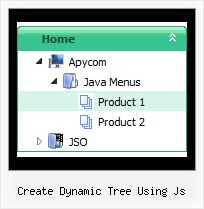Recent Questions Create Dynamic Tree Using Js
Q: Then it is a bit annoying now that the menu bars in java does not work for
- Firefoxs
- Safari
For either Windows nor Mac.
According to your browser support this should work.
A: Links in your menu bars in java don't work in Firefox.
Now you have:
["Butiken","http://www.wexthuset.com/default.asp?sp_pid=8&sp_text=8"],
["|Tillbehцr","http://www.wexthuset.com/default.asp?ct=859&sp_pid=2&sp_page=1&sp_psort=22&
sp_sortfield=product_name&sp_sortorder=1&sp_pname=&sp_type=0&select_method=1"],
["||Belysning","http://www.wexthuset.com/default.asp?ct=859&sp_pid=2&sp_page=1&sp_psort=22&
sp_sortfield=product_name&sp_sortorder=1&sp_pname=&sp_type=5&select_method=1"],
["||Bevattning","http://www.wexthuset.com/default.asp?ct=859&sp_pid=2&sp_page=1&sp_psort=22&
sp_sortfield=product_name&sp_sortorder=1&sp_pname=&sp_type=11&select_method=1"],
....
try to write & instead of &.
["Butiken","http://www.wexthuset.com/default.asp?sp_pid=8&sp_text=8"],
["|Tillbehцr","http://www.wexthuset.com/default.asp?ct=859&sp_pid=2&sp_page=1&sp_psort=22&sp_sortfield=product_name&
sp_sortorder=1&sp_pname=&sp_type=0&select_method=1"],
["||Belysning","http://www.wexthuset.com/default.asp?ct=859&sp_pid=2&sp_page=1&sp_psort=22&sp_sortfield=product_name&
sp_sortorder=1&sp_pname=&sp_type=5&select_method=1"],
["||Bevattning","http://www.wexthuset.com/default.asp?ct=859&sp_pid=2&sp_page=1&sp_psort=22&sp_sortfield=product_name&
sp_sortorder=1&sp_pname=&sp_type=11&select_method=1"],
....
Q: I was looking for a feature to reverse the order of items added dynamically to the drop down html menu
I'm not sure where to find it or how to go about getting this new feature incorporated into my code.
Could you please help me and tell me where to go next?
A: To add your items dynamically in the specific position you should usethe following function:
dm_ext_addItemPos(mInd, smInd, iParamsArr, Pos)
where Pos - the position in the menu where you want to add new item(starts with 0).
Check that you have dmenu_dyn.js file in the same folder with dmenu.js
file and set
var dynamic=1;
parameter.
Q: As a part-time webdeveloper I have gotten very interested in your product. I really appreciate a number of things
- it's very flexible
- it's very easy to work with
- examples nicely show the capabilities
But I have a couple of questions:
- When opening a menu, there is an option for keeping the menu-item that has been pressed hightlighed (so that the user can see what he/she pressed). Is it possible, programmatically, to decide when this highlighting should be removed? The scenario is that, when a menu-item is clicked the used might browse for a couple of pages within the context defined by the menu-item, but when the user leaves, the menu-item should no longer be highlighted. I will (programmatically) decide the context, but is it possible for me to interact with the menu, and for example decide explicitly which menu should be highlighted?
- Our design department would like the menu containing the elements: "Skovdrift, Juletreer, Skovrejsning, etc". Please notice that "Brende" is supposed to show a menu item that is hightlighted. Is is possible to create this menu such that it is dynamic and each item is text-based (and not based on two pictures for each menu-entry: hightlighted and not)? I've been wondering how to solve this problem, but I cannot figure out a solution. The problem that I is stuck at, is how organise this speciel "frame" around each menu-element. Something that be partly accomplished using "arrowImageMain", but that does not bring me all the way. Please notice that the menu-items might not have any sub-menu.
A: I suppose that you're saying about
var pressedItem=-2;
Defines an item that will appear in the highlighted state
(-2 - normal mode, -1 - toggle mode is active, but highlighted item not defined, 0,1,2,3,... - # of pressed item including separators)
This parameter will not approach you.
You should set a pressed item using Javascript API:
function dm_ext_setPressedItem (menuInd, submenuInd, itemInd, recursion)
Sets a current pressed item.
menuInd - index of a menu on a page, >= 0.
submenuInd - index of a submenu, >= 0.
itemInd - index of an item, >=0.
recursion = true/false - highlight parent items.
But notice, to use dm_ext_setPressedItem() you should know ID of selected item and subitem.
You can't get this ID after you reload your page. That is why you should write your own code on PHP.
Q: I bought the product JavaScript Tree Menu & Tree & Tabs and I need support. How I make to insert a code java in the event on click of the button "Ok", when this button is in tree dhtml menu bar? For example, it sees the figure in annex. The button "ok" it validates login and the password of the user, through the database.
I live in Brazil. Exists some support in Portuguese?
A: No, unfortunately we support in English only.
You are able to paste any html code within items.
For example:
var tmenuItems = [
...
["<nobr><FORM method=GET action='http://www.google.com/custom'><input name='as_q' value='searchthe web' size=15 style='font-size:10'> <INPUT type=hidden name=cof value='LW:144;L:http://domain.edu/images/sulogo.gif; LH:45;AH:center;GL:0;S:http://domain.edu;AWFID:e01cb67b8afe383e;'> </form></nobr>","", "images/icons/search.gif", "", "", "", "", "", "", "", "",],
You should write your own code within tmenuItem.