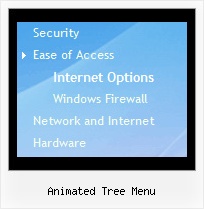Recent Questions Animated Tree Menu
Q: I currently have the menus set to show the selected item in white and the non-selected items in blue.
However, I can only choose one item in each menu.
Is there any way to choose multiple items from a single ajax drop down menu and have all of selected items show white? If so, what option do I need to enable for the ajax drop down menu?
Programmatically, I think it would be similar to something to:
dm_ext_setPressedItem (1,1,1);
dm_ext_setPressedItem (1,1,2);
A: No, JavaScript Tree Menu doesn't has a feature to highlight multiple items now.
Actually you can use the following function:
function dm_ext_changeItem (menuInd, submenuInd, itemInd, iParams)
You can create Individual Item Style with style of selected item andusing this function assign it for the items you want to highlight
dm_ext_changeItem(0, 0, 1, ["JavaScript Tree Menu Info", "", "", "", "ajax drop down menu hint",,"1"]);
Q: I'm having a major problem centering html menu navigation in a table.
No matter what I try, the menu stays on the left ofthe table.
Do you have any suggestions?
A: To center the menu on your html page you should set the following
parameter and install the menu in the following way:
var absolutePos=0;
<div align=center>
<script type="text/javascript" src="deluxe-menu/dmenu.js"></script>
</div>
<table width=800>
<tr>
<td align=center width=600><script type="text/javascript" src="data/data.js"></script></td>
</tr>
</table>
Q: Hello I purchased the deluxe menu for single website. I have a mac computer and cant open the exe installation file of drop down menu maker inside of it. Can I get around this problem? Please help asap.
A: Download trial package from our website on MAC.
You can find HTML version of drop down menu maker (MAC version) there.
See more info:
http://deluxe-menu.com/deluxe-tuner-info.html
Q: When doing a multi-frame frameset (1 top frame, 2 bottom frames) like this:
<frameset ID="frames" ONLOAD="getBottom()" ROWS="50, *" BORDER="0" FRAMEBORDER="no" FRAMESPACING="0">
<frame NAME="frmTop" SRC="top.htm" MARGINHEIGHT=0 MARGINWIDTH=0 SCROLLING=NO NORESIZE FRAMEBORDER="0" />
<frameset ID="bottomFrames" cols="171,*">
<frame name="frmLeft" src="left.htm" MARGINHEIGHT=0 MARGINWIDTH=0 SCROLLING=NO NORESIZE FRAMEBORDER="0"/>
<frame name="frmMain" MARGINHEIGHT=0 MARGINWIDTH=0 SCROLLING=NO NORESIZEFRAMEBORDER="0" />
</frameset>
</frameset>
And using the dm_frameinit like this:
dm_initFrame("[object]", 0, 2, 0);
it works fine in IE -> the menus are displayed exactly under the text and in the bottom right frame.
However, in Firefox, the menu drop down is displayed to the right of the top menu text, and exactly the number of pixels as the width of the left frame.
Perhaps there needs to be some FireFox checking to fix this?
Can you help me with that?
A: The problem is in a structure of your frameset.
Mozilla browsers can't determine absolute coordinates for a frame, sosubmenus drop down with an offset.
You should create the following frameset structure:
--|------------
| menu
--|------------
|
| submenus
|
Now a top row has 2 columns and all browsers can determine awidth of the 1st column in the second row.