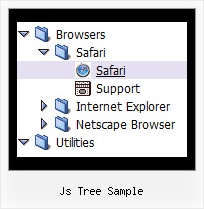Recent Questions Js Tree Sample
Q: For each item in my menu, can I specify an image in place of text or background?
A: If you want to use images instead item text, you should useindividual item styles. For example:
var itemStyles = [
["itemWidth=200", "itemBackImage=image1.gif,image2.gif"], // style 0
["itemWidth=150", "itemBackImage=image3.gif,image4.gif"], // style 1
];
var menuItems = [
[" ", "link", "", "", "tip", "target", "0"],
[" ", "link", "", "", "tip", "target", "1"],
];
Where "0", "1" - style number in itemStyles.
Please, use Deluxe Tuner application to create and assign individualstyles. You can find Deluxe Tuner in the trial package.
Q: We've used your deluxe menu on a few sites without any issues. We are trying a new site javascript menu system now and having an issue with beforeItemImage and afterItemImage. Below is our data javascript class. The dropdown seems fine in Firefox but the before and after Images are not showing up in Internet Explorer.
We've tried a number of things and can't quite get the tabbed corners in IE. Any suggestions would be greatly appreicated, we need to get this menu live soon for a client of ours. Thank you in advance.
A: Try to specify width and height parameters:
var beforeItemImageW="6";
var afterItemImageW="6";
var beforeItemImageH="19";
var afterItemImageH="19";
We've checked your page in IE6, IE7, IE8. All images displayed correctly.Q: I am trying to use the following horizontal scrolling tabs:
http://deluxe-tabs.com/file/templates/deluxe-tabs-style-3.html My problem is that the bitebackimage is not showing as you can see in the example below.
All the left and right side images appear, but not the repeating button background. All the images are in the same directory and have the same URL to point to them.
Any ideas on what the problem might be?
Any style tab menu that I use produces the same results.
A: The reason is in your styles. Now you have in style.css file:
TABLE {
FONT-SIZE: 10pt; BACKGROUND-REPEAT: no-repeat; FONT-FAMILY: Arial,Helvetica,sans-serif
}
TR {
FONT-SIZE: 10pt; BACKGROUND-REPEAT: no-repeat; FONT-FAMILY: Arial,Helvetica,sans-serif
}
TD {
FONT-SIZE: 10pt; BACKGROUND-REPEAT: no-repeat; FONT-FAMILY: Arial,Helvetica,sans-serif
}
You should write:
TABLE {
FONT-SIZE: 10pt; FONT-FAMILY: Arial,Helvetica,sans-serif
}
TR {
FONT-SIZE: 10pt; FONT-FAMILY: Arial,Helvetica,sans-serif
}
TD {
FONT-SIZE: 10pt; FONT-FAMILY: Arial,Helvetica,sans-serif
}
Try that.
Q: Under Parameters ->> Dimensions ->menuWidth
Even I change the value such as 150px it doesn't have any effect on javascript dhtml menu itself.
Changing menuHeight property such as menuHeight = 123px moves menu down from the top of the page instead of changing height of the menu itself.
I used templates ->> vista -> vista style 3-03 to generate the javascript dhtml menu and modified it.
A: See, you have itemWidth and itemHeight in the Individual Style.
var itemStyles = [
["itemWidth=94px","itemHeight=23px","itemBackColor=transparent,transparent","itemBorderWidth=0", "fontStyle=bold 10px Tahoma","fontColor=#FFFFFF,#FFFFFF", "itemBackImage=data-vista-3-03.files/btn_cyan.gif,data-vista-3-03.files/btn_cyan2.gif"],
];
You cannot set the less value for the menuwidth in that case. You canset only the bigger value:
var menuWidth="550px";
To change the menuHeight you should also use itemHeight parameter, forexample
itemHeight=123px