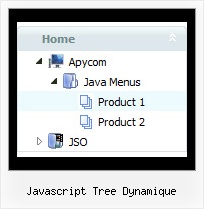Recent Questions Javascript Tree Dynamique
Q: I have a popup that in one of the submenus has an input field.
There is a problem – if the user clicks into the entry field,
but moves the mouse outside the php dhtml menu,
the menu can close while the user is still typing.
Is there any way to prevent that from happening?
A: You can make submenus to stay visible till you click outside the menu or scroll your page.
To enable this feature you should set the following parameter:
var smHidePause=-1;Q: We have a query on a navigation that we have created. We would like to knowhowto set the colour for a nav item of the asp drop down menu if any pages in that section are currently being visited?
A: To save your navigation path you should set the following parameter:
var saveNavigationPath = 1;
The menu keeps items highlighted during menu navigation.
0 - disabled, 1 - enabled (default).
You can highlight menu items by default in two ways:
1) Set the pressed item on each page idividually using the following parameter:
var pressedItem = -2;
The toggle mode. Sets an index of an item that will be highlighted by default.
-2 - the toggle mode is disabled;
-1 - the toggle mode is enabled, but no items highlighted by default;
0,1,2,3,... - index of highlighted item in a top-level menu.
- delete var pressedItem=1; parameter from your data file
- set correct parameter on each page before you call data file, for example:
<noscript><a href="http://deluxe-menu.com">Javascript Menu by Deluxe-Menu.com</a></noscript>
<script type="text/javascript"> var dmWorkPath = "menudir/";</script>
<script type="text/javascript" src="menudir/dmenu.js"></script>
<script type="text/javascript"> var pressedItem=2;</script>
...
<script type="text/javascript" src="menudir/data.js"></script>
2) Set the pressed item/subitem using dm_ext_setPressedItem () function.
Please see more info here:
http://deluxe-menu.com/highlighted-items-sample.htmlQ: Can I change the style of javascript tree menu on the fly when I click the style menu items of the tree I made?
A: Theoretically you can do it.
Try to use
function dtreet_ext_userClick(itemID)
{
// Your Javascript code here
return true;
}
function and call
function dtreet_ext_changeItem (menuInd, itemID, itemParams)
function in it.
You should create Individual item style for this item and and assignthis style when you click on the item
Q: The dhtml css drop down menu hides under the flash videos an the flash header in firefox, it works alright in IE and I hae been on your FAQs an followed the transparent code to add to the flash to make the menu appear and adding the code to the data file but it still doesnt work. Could you look at the source code of the site and show me an example of how it would work and what edits I need to make as it’s very frustrating that I cant launch the site without this.
A: See how you should install the menu with flash for Firefox here:
http://deluxe-menu.com/objects-overlapping-sample.html
You should set "opaque" parameter for your flash, set the followingparameter
var dmObjectsCheck=1;
and add
function dm_ext_ruleObjectHide()
{
return false;
}
in the beginning of your dhtml css drop down menu data file.