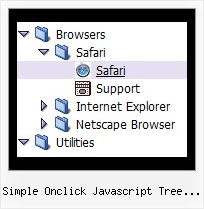Recent Questions Simple Onclick Javascript Tree Menu
Q: I created tabs. And i placed the some control in each tab. I taken the submit button outside the tab . I written java script validation for taking input.Now in this case my focus should go the particular tab and the control.
How to control and refer particular tab in flash tab menu when submit button is exist outside the tab
A: You can use the following function to open appropriate tab:
dtabs_itemClick(menuN, itemN);
where
menuN - index of a menu on a page, >= 0.
itemN - index of a tab you want to show, <=0.
For example:
<DIV onClick="dtabs_itemClick(0,2)" style="width: 200px; border: 2px solid #000;">Click to open the third tab</DIV>
Q: After I create that submenu I want to move those items up or down within that submenu in the javascript editor.
A: Do you want to move your subitems within Deluxe Tuner?
To move items select items you want and use a mouse drag'n'drop method.
To copy items select those you want and use a mouse drag'n'drop method holding a Ctrl key.
Also you can use a contextual menu - a right mouse click on the list of items.
Q: It seems that if I try and use the syntax ["| with some HTML such as <DIV class = 'myclass'> inside dropdown menu it IGNORES the HTML and just treats it like another link.
But if I don't start the line with ["| ..... Then I get a syntax error.
For example:
I am trying to place 4 links in a square shape in the top left of my screen. To do this I was going to create DIV's and set the TOP and LEFT to different values from within a loop (I left out the code that does the updating for myleft and mytop...)
var menuItems = [
<loop>
["|<div style='position: absolute; left: <cfoutput>#myleft#</cfoutput>px; top: <cfoutput>#mytop#</cfoutput>px>'","", "", "", "", "", "", "", "", "", "",],
["|#ParentMenuDesc#","index.cfm?Workflow=#Workflow#&role=#Privilege_id#&cacheid=#createuuid()#&Process_Type=#Process_Type#&PageMode=#Process_Logic#", "#menu_option_icon#", "", "", "_top", "", "", "", "", "",],
["|</div>","", "", "", "", "", "", "", "", "", "",],
<end loop>
];
What am I doing wrong here?.... Can you show me how to accomplish this task?
A: No, this syntax is incorrect. It won't work.
var menuItems = [
<loop>
["|<div style='position: absolute; left: <cfoutput>#myleft#</cfoutput>px; top: <cfoutput>#mytop#</cfoutput>px>'","", "", "", "", "", "", "", "", "", "",],
["|#ParentMenuDesc#","index.cfm?Workflow=#Workflow#&role=#Privilege_id#&cacheid=#createuuid()#&Process_Type=#Process_Type#&PageMode=#Process_Logic#", "#menu_option_icon#", "","", "_top", "", "", "", "", "",],
["|</div>","", "", "", "", "", "", "", "", "", "",],<end loop>
];
You should have <div> ... </div> tags in each dropdown menu item!
It is not correctly to write <div> ... </div> tags for wholesubmenu.
var menuItems = [
["|<div style='position: absolute; left:<cfoutput>#myleft#</cfoutput>px; top: <cfoutput>#mytop#</cfoutput>px>text</div>'","", "", "", "", "", "", "", "", "", "",],
["|#ParentMenuDesc#","index.cfm?Workflow=#Workflow#&role=#Privilege_id#&cacheid=#createuuid()#&Process_Type=#Process_Type#&PageMode=#Process_Logic#", "#menu_option_icon#", "","", "_top", "", "", "", "", "",],
["| ","", "", "", "", "", "", "", "", "", "",],
];
Q: I'm using the deluxe-tree; my dynamic tree menu is very long; and the page has a vertical scroll bar as a result. My question is, does the dynamic tree menu support anchors? So let's say I do mypage.aspx#mynode, and mynode is a tree-node, and happens to be on the bottom of the page, can we make it so that the user goes to that node, without him using the vertical scroll bar?
A: No, it is not possible.
But you can collapse your tree menu by default:
var texpanded=0;
and use API functions to expand the specific items based on the page you are now:
<script>
dtreet_ext_expandItem (dtreet_ext_getItemIDByIndex (0, 0), 1);
dtreet_ext_setPressedItem (0, dtreet_ext_getItemIDByIndex (0, 1));
</script>
See more info about API functions here:
http://www.deluxe-tree.com/functions-info.html
Example:
http://deluxe-tree.com/highlight-selected-menu-item-sample.html