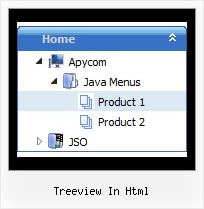Recent Questions Treeview In Html
Q: I have a big problem with a trial version of deluxe menu - javascript tree builder.
if I save a testwork from me, minutes later I will open this... then come a message:
can't open the file:
you should change the encoding: "Tools/use utf8 encode"
Change this setting and open your data files.
What's that supposed to mean?
I am grateful when you give me an answer, thx.
A: Try to change the encoding: "Tools/use utf8 encode" and open your datafile.Q: I've bought your products and I love them.
Now I need help on this:
When a specific webpage is loaded in the browser, how is it done, that the tree is expanded to the right state? I do not mean, when you have clicked the javascript animated menu – but when visitors come from external links on the webpage, I want to show the correct javascript animated menu-state opened.
Thank you very much for your help.
A: You should use API functions in that case
function dtreet_ext_expandItem (itemID, expand)
See more info about API functions:
http://deluxe-tree.com/functions-info.html
See the samples:
http://deluxe-tree.com/dynamic-drop-down-menu-sample.html
and
http://deluxe-tree.com/highlight-selected-menu-item-sample.html
Q: Everything will go fine during setup, until I get further into it, I will get an error. It says error on a line of text that isnt even there. The line of text does not exists. Please let me know how I can correct this issue and get the program running right.
A: See, it is not correct to write " symbols within menuItems:
["||A23 (3" DIAM)","http://www.interlight.biz/products.int?Category=INCANDESCENT&Subcat=A+SHAPE&Dept=A23+%283%22+DIAM%29",
Try to write your last items in the following way:
["||A15 (2" DIAM)","http://www.interlight.biz/products.int?Category=INCANDESCENT&Subcat=A+SHAPE&Dept=A15+%282%22+DIAM%29", "", "", "", "", "", "", "", "", "", ],
["||A19 (2.5" DIAM)","http://www.interlight.biz/products.int?Category=INCANDESCENT&Subcat=A+SHAPE&Dept=A19+%282%2E5%22+DIAMETER%29", "", "", "", "", "", "", "", "", "", ],
["||A21 (2.6" DIAM)","http://www.interlight.biz/products.int?Category=INCANDESCENT&Subcat=A+SHAPE&Dept=A21+%282%2E6%22+DIAM%29", "", "", "", "", "", "", "", "", "", ],
["||A23 (3" DIAM)","http://www.interlight.biz/products.int?Category=INCANDESCENT&Subcat=A+SHAPE&Dept=A23+%283%22+DIAM%29", "", "", "", "", "", "", "", "", "", ],
Q: How do I get the content to refresh when I click on a tabs javascript?
On the following URL how did you get the body content into eachtab?
A: See, for each item you should assign the ID property of the content DIV.
["Style Name","contentName", "", "", "", "", "1", "", "", ],
["-","", "", "", "", "", "0", "", "", ],
["Style Description","contentDescription", "", "", "", "", "", "", "", ],
["-","", "", "", "", "", "0", "", "", ],
["Style Variations","contentVariations", "", "", "", "", "", "", "", ],
["-","", "", "", "", "", "0", "", "", ],
["Empty","", "", "", "", "", "2", "", "", ],
And on your html page you should create DIV's with such ID.
<div id="contentName" style="height: 0%; visibility: hidden;" class="tabPage">
<br><br><br>
<p align=center><img src="img/style01_title.gif" width=140 height=90 alt="Glass Style Tabs"></p>
<br><br><br>
You should paste your content here!!!!!
</div>