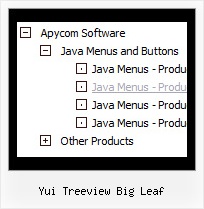Recent Questions Yui Treeview Big Leaf
Q: I'm trying to figure out how I can tie in this code loan_profile.asp?id= into the link on the tree menu, for example:
["|Loan Profile", "../pipeline/loan_profile.asp?id=<%=rsLoans("loan_id")%>", "", "", "", "", "", "2"],
When I try this and then test it in the browser the menu doesn't even show up and it says that there's an error... what can I do to fix this? Please get back ASAP. Thanks!
A: Try to write your code in the following way:
["|Loan Profile","../pipeline/loan_profile.asp?id=<%=rsLoans('loan_id')%>", "", "","", "", "", "2"],
Q: From
http://deluxe-menu.com/recent-questions-support.html I have read:
Jul 25, 2008 - I am still interested if there is a dynamic way to rebuild (and restructure) a javascript menu example..
Q: So, I am still interested if there is a dynamic way to rebuild (and restructure) a menu w javascript, just for interest.
A: No, unfortunately it is not possible to rebuild the menu without reloading of the page now. We'll add this feature in the next version of the menu.
Can you say anything about date for that funcion?
May-be the function is ready in an un-officiel version?
I have buy this product-collect, and is in touch to implement dynamic 'ajax' menu with php, And the function to reload menu will be very pretty
A: It is not possible to rebuild/reload the menu at once,but you can use our API function to change any menu itemsw/0 page reloading, please see
http://deluxe-menu.com/functions-info.html
http://deluxe-menu.com/dynamic-functions-sample.html
Also please check
http://deluxe-menu.com/ajax-technology-menu-sample.html
Q: A question: How do I make it show all the drop down dhtml menu items rather than having them pop up?
eg:
- Item 1
- sub item 1
- sub item 2
- sub item 3
A: You cannot expand items by default in JavaScript Tree Menu. You should hoverover menu to open submenus.
You can do it using Javascript/DHTML Tree.
To expand specific items in Javascript/DHTML Tree you should add + sign beforeitem's text or set the following parameter to expand all drop down dhtml items bydefault:
var texpanded = 1;
Q: I have problems to show scandic letters in rollover navigation bar in ie6/7 browsers.
Every other browsers show menu correctly, but these can't show scandic letters.
A: Actually you can use any letters in the menu.
Please, check that you've set "Tools/Use utf8 encode".
When you save your data file in UTF8 you should use the same encoding on our html page.
So you should write:
<meta http-equiv="Content-Type" content="text/html; charset=utf-8">
If you don't want to use UTF-8 encode on your page you should turn off
"Tools/Use utf8 encode" property, save your data file and manually
change your letters in any text editor.