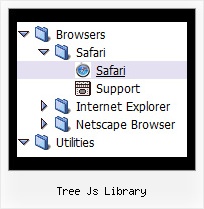Recent Questions Tree Js Library
Q: We currently check the functionalitys of deluxe-menu for a new project.
Currently we need a popup menu that shows some menu entrys with submenus.
If the user select the submenu in the dhtml horizontal menu, we want to show a div container witha google map in the menu!
Is this possible with deluxe-menu?
A: You are able to paste any html code within items.
For example:
var menuItems = [
...
["<nobr><FORM method=GET action='http://www.google.com/custom'><input name='as_q' value='search the web' size=15 style='font-size:10'> <INPUT type=hidden name=cof value='LW:144;L:http://domain.edu/images/sulogo.gif;LH:45;AH:center;GL:0;S:http://domain.edu;AWFID:e01cb67b8afe383e;'>
</form></nobr>","", "images/icons/search.gif", "", "", "", "", "", "", "", "",],
Q: I have the menu installed over a Flash movie. In IE the menu flickers and in Firefox it disappears under Flash movie. Is there a fix for this that allows me to have menu lay pover Flash movie?
A: See more info here:
http://deluxe-menu.com/objects-overlapping-sample.html
> In IE the menu flickers
You can have such effect in IE7. You should click on the flash. Yourmenu will stop flicker.
Q: I need to create a link drop down menu for a site that has the top level menuhave no border but I want any of the sub menu popups to have aborder around them (or a different background color for the menuarea for the popup). I can not see a way to do this? If a put a menu border on it appears on both the top level and any submenu popups.
A: You should set the following parameters:
1) var menuBorderWidth=0;
2) Create Submenu Style
var menuStyles = [
["menuBorderWidth=1","menuBorderStyle=solid","menuBorderColor=#7E5927"], //style 0
];
You can do it in Deluxe Tuner. Click "Edit Individual Styles" and thenchoose "Submenu Styles" tab.
3) Assign Individual Style for your submenus.
You can assign them only for the first item in each submenu.
For example:
var menuItems = [
["Home","testlink.html", "", "", "", "", "", "", "", ],
["Product Info","", "default.files/icon1.gif", "default.files/icon1o.gif", "", "", "", "", "", ],
["|Features","testlink.html", "default.files/icon2.gif", "default.files/icon2o.gif", "", "", "", "0", "", ], //style 0
["|Installation","", "default.files/icon2.gif", "default.files/icon2o.gif", "", "", "", "", "", ],
["||Description of Files","testlink.html", "default.files/icon6.gif", "default.files/icon6o.gif", "", "", "", "0", "", ], //style 0
["||How To Setup","testlink.html", "default.files/icon6.gif", "default.files/icon6o.gif", "", "", "", "", "", ],
["|Parameters Info","testlink.html", "default.files/icon2.gif", "default.files/icon2o.gif", "", "", "", "", "", ],
Q: I would like to create my own jpeg images and use them as the mouseover-items in the top level drop down menus. I am not talking about the backround. I mean the actual upfront button.
I seem to be locked into the size which is the default and would like to change it to width = 180px and height = 45px for each item in the menu.
Is there any way to do that?
A: You should create Individual Style and assign it for all top items.
var itemStyles = [
["itemWidth=180px"],
];
var menuItems = [
["Home","testlink.html", "", "", "", "", "0", "", "", ],
["Product Info","", "deluxe-menu.files/icon1.gif", "deluxe-menu.files/icon1o.gif", "", "", "0", "", "", ],