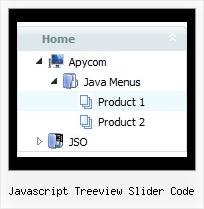Recent Questions Javascript Treeview Slider Code
Q: I am having problems with the XP Taskbar Menu. When I use DOCTYPE in the following format, the task bar does not show up atall for the exception of a single line.
<!DOCTYPEhtmlPUBLIC"-//W3C//DTD XHTML 1.0 Transitional//EN""http://www.w3.org/TR/xhtml1/DTD/xhtml1-transitional.dtd">
When I hover my mouse on top of that line the menu displays fine with no problems. So the problem is with the Start button and the taskbar – they do not show. Can you please advice on how to fix this problem while keeping the DOCTYPE as specified.
A: Try to set the exact width for the menu:
var menuWidth="685px";
Q: I have one more question. I built the menu using Deluxe Tuner.
I cannot find where to change the mouse over color from blue to something more appropriate in my drop down menu templates. Can you tell me where to do this?
A: You should change the second color in the following parameter:
var itemBackColor=["#FCEEB0","#65BDDC"];
Q: Do your popup menus work with Dreamweaver?
A: JavaScript Tree Menu wasn't developed as Dreamweaver/Frontpage extension and wedon't have plug-ins for it.
To install the menu into your html page:
1. create and save .js file with your menu parameters in Deluxe Tuner
2. open your .html page in Dreamweaver
3. Copy data.js file and "data.files/" folder in the same folderwith your html page.
4. add several rows of code (<script> tags).
For info see:
http://deluxe-menu.com/installation-info.html
<head>
<!-- JavaScript Tree Menu -->
<noscript><a href="http://deluxe-menu.com">Javascript Menu by Deluxe-Menu.com&</a></noscript>
<script type="text/javascript"> var dmWorkPath="data.files/";</script>
<script type="text/javascript" src="data.files/dmenu.js"></script>
</head>
<body>
...
<script type="text/javascript" src="data.js"></script>
...
</body>
That's all.
It is possible that Dreamweaver changes some paths,
so you'll havean error in the preview.
On your site or in your browser there'll be no errors.
Q: How i can isert any html code in css dynamic menu?
A: You are able to paste any html code within items.
So you can paste a form too.
For example:
var menuItems = [
...
["||<nobr><FORM method=GET action='http://www.google.com/custom'><input name='as_q' value='searchthe web' size=15 style='font-size:10'> <INPUT type=hidden name=cof
value='LW:144;L:http://domain.edu/images/sulogo.gif;LH:45;AH:center;GL:0;S:
http://domain.edu;AWFID:e01cb67b8afe383e;'></form></nobr>","", "images/icons/search.gif", "", "", "", "", "2", "", "", "",],