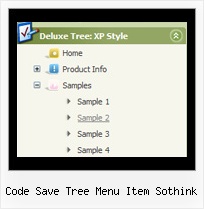Recent Questions Code Save Tree Menu Item Sothink
Q: We have been using you menus for a couple of months now. If I use the pathPrefix_link variable does it prefix dhtml menu's links that already have http or https (such as external sites) and will it interfere with the javascript onclicks for that we have setup?
A: No, path prefix won't be added to links with 'http://...' and 'javascript:...' in the beginning ofthe link field.
Q: How do your users normally indicate which page a web visitor is on, by using your navigation bar submenu?
A: JavaScript Tree Menu has only two states normal and mouseover.
Try to do the following things:
- delete var pressedItem=1; parameter from your data file
- set correct parameter on each page before you call data file, for
example:
<noscript><a href="http://deluxe-menu.com">Javascript Menu by Deluxe-Menu.com</a></noscript>
<script type="text/javascript"> var dmWorkPath = "menudir/";</script>
<script type="text/javascript" src="menudir/dmenu.js"></script>
<script type="text/javascript"> var pressedItem=3;</script>
...
<script type="text/javascript" src="menudir/data.js"></script>
You can also set a pressed item using Javascript API:
function dm_ext_setPressedItem (menuInd, submenuInd, itemInd, recursion)
Sets a current pressed item.
menuInd - index of a menu on a page, >= 0.
submenuInd - index of a submenu, >= 0.
itemInd - index of an item, >=0.
recursion = true/false - highlight parent items.
But notice, to use dm_ext_setPressedItem() you should know ID of selected item and subitem.
You can't get this ID after you reload your page. That is why you should write your own code on PHP.
Q: I need to include backgroundimages for my navigation, so I put them in the same folder where the "data.js" file can be found. I am using the deluxe tuner in order to call these files and it looks great in the preview. As soon as I save the file and load it in the browser, the background images are missing.
Any solutions for this problem?
A: Now you have such paths for all your images data.files/image.gif
var itemStyles = [
["itemWidth=128px","itemBackImage=data.files/nav01_off.gif,data.files/nav01_off.gif"],
["itemWidth=128px","itemBackImage=data.files/nav02_off.gif,data.files/nav02_off.gif"],
["itemWidth=128px","itemBackImage=data.files/nav03_off.gif,data.files/nav03_off.gif"],
["itemWidth=128px","itemBackImage=data.files/nav04_off.gif,data.files/nav04_off.gif"],
["itemWidth=128px","itemBackImage=data.files/nav05_off.gif,data.files/nav05_off.gif"],
];
But you don't have images in "data.files/" folder. That's why youcan't see them.
Please, check all your paths.
You can use additional parameters to make menu paths absolute:
var pathPrefix_img = "http://domain.com/images/";
var pathPrefix_link = "http://domain.com/pages/";
These parameters allow to make images and links paths absolute.
For example:
var pathPrefix_img = "http://domain.com/images/";
var pathPrefix_link = "http://domain.com/pages/";
var menuItems = [
["text", "index.html", "icon1.gif", "icon2.gif"],
];
So, link path will be look so:
http://domain.com/pages/index.html
Images paths will be look so:
http://domain.com/images/icon1.gif
http://domain.com/images/icon2.gif
Please, try to use these parameters.
Q: I just noticed as well that I cannot change the spacing of the buttons.
Right now the buttons are tight together, how do I create a gap between each dhtmlmenu button?
A: You can paste the separator.
Please, see the following parameters:
//------- Separators -------
var separatorWidth = "10";
var separatorHeight = "20";
var separatorAlignment = "center";
var separatorImage = "C";
var separatorVWidth = "150";
var separatorVHeight = "10%";
var separatorVImage = "image.jpg";
You can create separators using menuItems, for example:
var menuItems = [
["item 1"],
["-"], // this item is separator
["item 2"],
];
You can also use this parameter:
var itemPadding = "4px";
You can also set multiple values, for example:
"2px 15px 5px 5px";
(top, right, bottom, left)