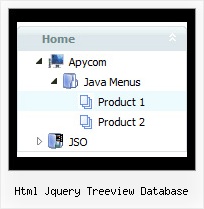Recent Questions Html Jquery Treeview Database
Q: Does your cool dhtml menu work on a Mac platform with Dreamweaver?
A: To create your cool dhtml menu on MAC you can use HTML version of Deluxe Tuner (for MAC OS). You can find it here:
http://deluxe-menu.com/deluxe-tuner-info.html
Unfortunately we don't have html version of the Tuner for Javascript/DHTML Treeand Deluxe Tabs now. We'll try to create it in the nearest future.
JavaScript Tree Menu wasn't developed as Dreamweaver/Frontpage/GoLIveBuilder extension,BUT you can use it as standard Javascript files. To install the menuinto your html page:
1. open the page in your program
2. open html source code of the page
3. add several rows of code (<script> tags), For info see: http://deluxe-menu.com/installation-info.html
That's all.
To create and configure your cool dhtml menu use Deluxe Tuner application
(included into the trial package): http://deluxe-menu.com/deluxe-tuner-info.html
Q: I just downloaded the Deluxe-Menu program. It looks very nice, but I keep getting this pop up while trying to set up my first menu:
"an error has occurred in the script on this page:
line 15
char 9
access is denied
code 0
with a link to the toolbar.html in my program files where the JavaScript Tree Menu installed.
At this point, I am just trying my first menu - not using a browser.
(I normally use Firefox but also have IE installed).
A: I suppose that you're using Windows 2000.
We have some problems with Tuner on this OS.
Unfortunately we didn't fix the issue with Windows 2000 yet.
Try to delete all content from toolbar.html file.
C:/Program Files/DeluxeMenus/deluxe-menu/deluxe-tuner/data/deluxe-tree/toolbar/toolbar.html
C:/Program Files/DeluxeMenus/deluxe-menu/deluxe-tuner/data/deluxe-menu/toolbar/toolbar.html
C:/Program Files/DeluxeMenus/deluxe-menu/deluxe-tuner/data/deluxe-tabs/toolbar/toolbar.html
Q: I have function "confirmLogout()" that it returns true or false. If it is false, the function does not make nothing. If it's true, I need to direct for the page "goout.jsp". How to use this function in the mouseover drop menu?
function confirmLogout() {
if(confirm('It really desires to leave? ?')) {
return true;
} else {
return false;
}
}
A: Actually you can use your own Javascript code instead standard mouseover drop menu links. For example:
var menuItems = [
["text", "javascript:your_code_here"]
];
or
var menuitems = [
["<div onClick='your_code_here'>item text</div>", ""]
];
Q: I've bought your products and I love them.
Now I need help on this:
When a specific webpage is loaded in the browser, how is it done, that the tree is expanded to the right state? I do not mean, when you have clicked the javascript animated menu – but when visitors come from external links on the webpage, I want to show the correct javascript animated menu-state opened.
Thank you very much for your help.
A: You should use API functions in that case
function dtreet_ext_expandItem (itemID, expand)
See more info about API functions:
http://deluxe-tree.com/functions-info.html
See the samples:
http://deluxe-tree.com/dynamic-drop-down-menu-sample.html
and
http://deluxe-tree.com/highlight-selected-menu-item-sample.html