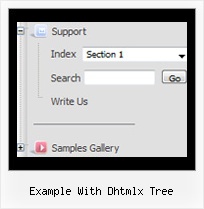Recent Questions Example With Dhtmlx Tree
Q: For example if you use the Growing Goodness menu located under Media Categories the first category is Agriculture w/ a sub category "Community Supported (CSA)" it is the sub category that is an active link. Is it possible to have only the active link "Community Supported (CSA) underlined and not Agriculture? And the same for all the other active links in this menu, all that have hyperlinks assigned to them.
A: You can write your links in the following way:
["Channels","", , , , , , , , ],
["|<a class='menu' href='http://growinggoodness.com/callingfromthecoast.htm'>Eco-Friendly</a>","", , , , "_self", , , , ],
["|<a class='menu' href='http://growinggoodness.com'>Farmers Market</a>","", , , , "_", , , , ],
["Media Categories","", , , , , , , , ],
["|Agriculture","", , , , , , , , ],
["||<a class='menu' href='http://growinggoodness.com/csa.htm'>Community Supported (CSA)</a>","", , , , "_self", , , , ],
["||Movie Trailers","", , , , , , , , ],
["|||<a class='menu' href='http://growinggoodness.com/farmboymovie.htm'>Farmboy</a>","", , , , "_self", , , , ],
["|||<a class='menu' href='http://growinggoodness.com/strongrootsfragilefarms.htm'>Strong Roots, Fragile Farms</a>","", , , , "_self", , ,, ],
["|||<a class='menu' href='http://growinggoodness.com/therealdirtonfarmerjohn.htm'>The Real Dirt On Farmer John</a>","", , , , "_self", , ,, ],
And create a style:
A.menu {
color: #FFF;
text-decoration: none;}
A.menu:hover {
color: #FFF;
text-decoration: underline;}
Q: I am creating buttons for my web page and I can't find where I assign hyperlinks to the individual java menu items? Where is it located?
A: Create your java menu in Deluxe Tuner.
Add items and subitems using buttons "Add Item" and "Add Subitem" onthe main window. Select menu item and set parameters (item text, link,icons, tip, target...) on the "Item Parameters" window.See also other parameters for the menu on the main window.
More info about java menu parameters you can find on our site
http://deluxe-menu.com/parameters-info.html
http://deluxe-menu.com/menu-items-info.html
You can also use Individual Styles for items and subitems
http://deluxe-menu.com/individual-item-styles-info.html
http://deluxe-menu.com/individual-submenu-styles-info.html
Q: I’m wondering if there is a way to keep the roll over on the current page for the script drop down menu.
Pleaselet me know if it is possible and what I should do.
A: You can find more info here:
http://www.deluxe-menu.com/highlighted-items-sample.html
JavaScript Tree Menu has only two states normal and mouseover.
Try to do the following things:
- delete var pressedItem=1; parameter from your data file
- set correct parameter on each page before you call data file, forexample:
<noscript><a href="http://deluxe-menu.com">Javascript Menu by Deluxe-Menu.com</a></noscript>
<script type="text/javascript"> var dmWorkPath = "menudir/";</script>
<script type="text/javascript" src="menudir/dmenu.js"></script>
...
<script type="text/javascript" src="menudir/data.js"></script>
You can also set a pressed item using Javascript API:
function dm_ext_setPressedItem (menuInd, submenuInd, itemInd, recursion)
Sets a current pressed item.
menuInd - index of a menu on a page, >= 0.
submenuInd - index of a submenu, >= 0.
itemInd - index of an item, >=0.
recursion = true/false - highlight parent items.
But notice, to use dm_ext_setPressedItem() you should know ID of selected item and subitem.
You can't get this ID after you reload your page. That is why you should write your own code on PHP.
Q: I would like to have submenu’s border to be the same for first and second level of submenu.
“Management” item goes over “Staff” item.
I want the same for “Staff” over “Provincial Office”
A: Try to set the following parameters:
//------- Submenu Positioning -------
var topDX = 0;
var DX = 0;