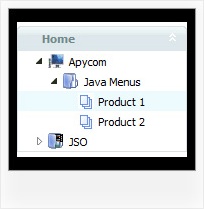Recent Questions Animated Tree Menu With Persist Cookies
Q: Multiple license does that mean I could use drop down javascript menu for 10 sites?
A: With Multiple Website you can use JavaScript Tree Menu on any number ofInternet/Intranet websites.
You generate your own keys using generator account.
Q: One other issue I'm having is that the content for the menu bar in java "selected tab" on my site does not show up in IE7. Works fine in firefox, though. Any ideas about that?
A: Try to delete height: 0%; parameter from the styles:
<div id="content1" style="height: 0%; visibility: hidden;" class="tabPage">
So you'll have:
<div id="content1" style="visibility: hidden;" class="tabPage">Q: When I run the cursor over the menu, the menu images disappear for usually a split second, but sometimes for several seconds at a time. Is there a way to make the image static or keep it solid when the cursor runs over it?
A: You can have such effect when the page entirely was not loaded yet.
So, images were loaded only for the 1 state and for the other stat were not loaded yet.
If you don't want to have such effect you can use 1 state buttons.
Q: I'd really appreciate any info on how I can create dhtml menu on Mac..
A: Unfortunately we don't have step by step tutorial now.
We'll try tocreate it in the nearest time.
HTML version of Deluxe Tuner (MAC version) can be downloaded
http://deluxe-menu.com/deluxe-tuner-info.html
1. Create your menu in Deluxe Tuner application.
You can create any menu as you like in Deluxe Tuner.
You can use ready to use templates. I'm sending you package with all
templates. Just open data file in Deluxe Tuner.
Add items and subitems using buttons "Add Item" and "Add Subitem" onthe main window.
You should set items and subitems parameters on the "Item Parameters"window.
See also other parameters for the menu on the main window.
More info about menu parameters you can find on our site
(you can alsouse local version of the site which you can find in the
trial package"JavaScript Tree Menu / deluxe-menu.com /")
http://deluxe-menu.com/parameters-info.html
http://deluxe-menu.com/menu-items-info.html
You can also use Individual Styles for items and subitems:
http://deluxe-menu.com/individual-item-styles-info.html
http://deluxe-menu.com/individual-submenu-styles-info.html
2. You should install the menu on your page.
Add several rows into your html page.
<head>
...
<!-- JavaScript Tree Menu -->
<noscript><a href="http://deluxe-menu.com">Javascript Menu by Deluxe-Menu.com</a></noscript>
<script type="text/javascript"> var dmWorkPath="deluxe-menu.files/";</script>
<script type="text/javascript" src="deluxe-menu.files/dmenu.js"></script>
<script type="text/javascript" src="data-deluxe-menu.js"></script>
//data-deluxe-menu.js - data file created in Deluxe Tuner.
...
</head>
<body>
...
<table>
<tr><td><script type="text/javascript" src="deluxe-menu.files/data.js"></script></td></tr>
</table>
...
</body>
You should also copy all engine files
dmenu.js
dmenu4.js
dmenu_add.js
dmenu_dyn.js
dmenu_key.js
dmenu_cf.js
dmenu_popup.js
dmenu_ajax.js
into "deluxe-menu.files/" folder.
You should place this folder in thesame folder with your index. html page.Try that.