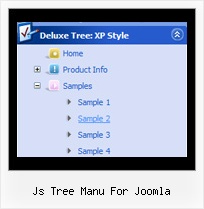Recent Questions Js Tree Manu For Joomla
Q: If I use windows tree menu and published on my web site it is default all javascript tree menu and submenu are opened. I want that all menu is default closed if user click on main menu it will be opened submenu. Please wich parameters I have to change.
A: You should set the following parameter:
var texpanded=0;
Check also that you don't have '+' sign before item's text in the top items, for example:
["+Home","", "", "", "", "", "", "0", "", ],
...
["+Item1","", "", "", "", "", "", "0", "", ],Q: Could it be possible to explain to me how to create cross-frame horizontal navigation bar..
A: To initialize the cross frame menu call dm_initFrame()
function instead of standard dm_init() function within data.js file:
dm_initFrame(framesetID, mainFrameInd, subFrameInd, orientation);
framesetID - id attribute of the frameset;
mainFrameInd - index of the main frame (where the top-menu is placed), >=0;
subFrameInd - index of the subframe (where the submenus will be shown), >=0;
orientation - frame orientaion: 0 - top-to-bottom, 1 - left-to-right; 2 - bottom-to-top; 3 - right-to-left.
So you should create your menu in Deluxe Tuner, save it.
Create html file with your frame set.
Set ID for the first frameset:
<FRAMESET id=frmSet rows=220,*>
<FRAME id=frame1 src="JavaScript Tree Menu Samples_files/cross-frame-horizontal-1.htm"> //menu frame
<FRAME id=frame2 name=frame2 src="JavaScript Tree Menu Samples_files/testlink.htm"> //content frame
</FRAMESET>
Then you should open your data file in any text editor and changedm_init();
for example to dm_initFrame("frmSet", 0, 1, 0);
You'll find more info here:
http://deluxe-menu.com/cross-frame-mode-sample.html
Q: I can not figure out how you put the arrow that shows there's more information in the php drop down menu?
I tried and tried to figure it out where you add this .gif file?
A: You should set the following parameters in your data.js file:
var arrowImageMain=["deluxe-menu.files/arrowmain.gif","deluxe-menu.files/arrowmaino.gif"];
//Normal and mouseover arrow images for top-level items.
var arrowImageSub=["deluxe-menu.files/arrowsub.gif","deluxe-menu.files/arrowsubo.gif"];
// Normal and mouseover arrow images for submenu items.
You can set these parameters in Deluxe Tuner also:
Open 'Icons' section in the main window and set var arrowImageMain and var arrowImageSubparameters.
Q: We are now working with JavaScript Tree Menu and can't get our favorite template to link. It is the one you call animated-icons
The example you gave has no links, but when we try to add links to it (in the 2nd parameter of any menu item), NOTHING happens.
It's not a broken link, it just wont do ANYTHING.
A: See your menu parameters. Now you have:
var itemTarget="";
var statusString="string";
You should set this parameters:
var itemTarget="_self";
var statusString="link";