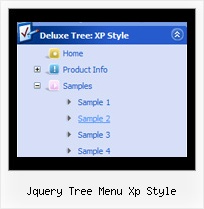Recent Questions Jquery Tree Menu Xp Style
Q: The problem with the old computer (by clicking an item the wrong subitem appears and the windows disappears not fast enough. I have tried your recommendation
var smShowPause=200;
var smHidePause=1000;
var transDuration=350;
var transDuration2=200;
A: Try to decrease these parameters, for example
var smShowPause=200;
var smHidePause=300;
Try that.
Q: How do you configure settings so that on default a specific "Tab" is always set to on or shown as the preselected Tab in the javascript tab menu,I have a eStore page where I would like to insure that a specific Tab isalways shown on default and all others are hidden on the first revealingof the page?
Can you help?
A: Use he following parameters to set the selected top and submenu items:
var bselectedItem = 0;
var bselectedSmItem = 0;
Deluxe Tabs doesn't support API functions which can return theselected tab aslo.
You can set "bselectedItem" and " var bselectedSmItem" parametersbased on your link before you call your data file.
For example, move " var bselectedItem" and " var bselectedSmItem" parametersfrom your data file to your code.
<TD vAlign=top align=left>
/* Select Tab */
<script type="text/javascript" language="JavaScript1.2">
var bselectedItem=<?php echo $seltabs; ?>;
var bselectedSmItem=<?php echo $selsmtabs; ?>;
</script>
<SCRIPT src="data.js" type=text/javascript></SCRIPT>
</TD>
You should define seltabs and selsmtabs using server side script.
You can also set it on every page before you call data.js file, forexample:
<TD vAlign=top align=left>
/* Select Tab */
<script type="text/javascript" language="JavaScript1.2">
var bselectedItem=4;
var bselectedSmItem=3;
</script>
<SCRIPT src="data.js" type=text/javascript></SCRIPT> </TD>
Q: I have a problem...
On some computers running IE the menu appears and works correctly, on others it doesn't appear.
There is only a line that says JavaScript Menu by Deluxe-Menu.com.
Both of these computers have the same version of IE running. I have reset the security levels back to default levels on both. Still the menu doesn't appear.
For all practical purposes both copies of IE are the same.
A: You should change your security settings in IE to allow Javascript onpages you load. In other case you can't see a dynamic page content.
There is no way to enable these preferences automatically, in othercase there are no reasons to create security preferences.
You can also use Deluxe Tuner application that allows you to generate additional html code for search engine that can't parse Javascript. So, you can use menu links on browsers that doesn't have Javascript support enabled.
Q: I'm using your DHTML menu product.
I've read the parameters but am unable to make the drop down menu links stop spawning a new window on click.
I love the product and want to use it on my web but I've got to make it stop having babies! Have you some advice for me or a FAQ page you can send?
A: You should use the following parameter
var itemTarget = "_self";
Please, see also individual items targets, for example:
["|Features","testlink.html", "default.files/icon2.gif", "default.files/icon2o.gif", , "_blank", , , , ],
Change "_blank" to "" or to "_self".