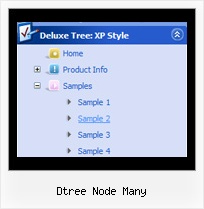Recent Questions Dtree Node Many
Q: I've got an xp style menu that I'm trying to place within a table... Things are not rendering as I'd expect
I am trying to put the menu in the left column of the table, a form on the right side, and then center the entire table.
The html table is surrounded by a center tag (have tried a div tag with no difference).
It appears the xp menu is obeying the center tag, but not keeping it relative to the containing table...
How can I fix this issue? I have also attached the html source code as it is rendered in the browser in case that is of some use.
A: You should set the following parameter:
var tabsolute = 0;
You're using absolute position for the menu now.
Q: Can you tell me the difference between a target and a link.
Also can you explain what self, blank, top, parent, search and custom mean in the javascript menu table please.
A: Link is the url you want to open when you click on the javascript menu table item.
Target controls where you'll open your link:
"_self" - open link in the same window
"_blank" - open link in the new window
"_parent" - will load the linked document where the inner frameset file had been
"_top" - loads the linked document in the topmost frame
custom - you should write here the name of the frame where you want to
open the linked document, for example:
"framename"
"_search" - this target causes the link to load in the browser's Search pane. (Internet Explorer 5.0 and later.)
You can find more info here:
http://www.htmlcodetutorial.com/linking/_A_TARGET.html
Q: Hello. I'm trying your javascript expanding menu but cant get a clicked menu to stay highlighted. It works sometimes in Firefox but never in explorer.
With sometimes I mean that if I click a link and that paticular link leeds to nowhere, and i've to click the browsers back button.....then the link I clicked is highlighted when I return. If I make a link that leeds to a new page (with exactly the same code as was generated from delux tuner), then nothing is highlighted. Does this 'higlightstate' work at all?
A: Javascript expanding menu doesn't save a presseditem as it saves a tree state. It works within 1 page only and if youreload the page you should set a pressed item using Javascript API:
function apyt_ext_setPressedItem(menuInd, itemID)
<script type="text/javascript">
var I = 4 //index of the selected item
onload=setPressed;
function setPressed()
{
dtreet_ext_setPressedItem(0,dtreet_ext_getItemIDByIndex(0, i));
}
</script>
Q: I want to be able to put a small thumbnail icon in the description area of animated drop down menu. Here is a current line from my .js file for a single link.
["|'Slow Death Hook' Contest<br><br><br>Enter Your Favorite Fish Photos to Win!<br>Gary Parsons ","http://www.domain.com/site/featured_article.cfm?owner=AB18D298-0AC7-254E-B7248E9DCD0F9549 ",,,,,"0"],
I want it to do this though:
["|'Slow Death Hook' Contest<br><br><br>Enter Your Favorite Fish Photos to Win!<br>Gary Parsons ","http://www.domain.com/site/featured_article.cfm?owner=AB18D298-0AC7-254E-B7248E9DCD0F9549 <br><br><img src="images/thumbnail.jpg">",,,,,"0"],
The problem is the "'s around the img src.....it's throwing off your animated drop down menu.
How do I fix that?
A: It is not correct to write menuItems in such way.
You should write:
["|'Slow Death Hook' Contest<br><br><br>Enter Your Favorite Fish Photos to Win!<br> Gary Parsons <br><br><img src='images/thumbnail.jpg'>","http://www.domain.com/site/featured_article.cfm?owner=AB18D298-0AC7-254E-B7248E9DCD0F9549",,,,,"0"],
Try that.