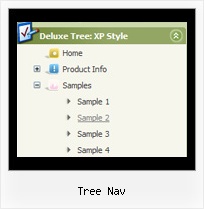Recent Questions Tree Nav
Q: I would like to purchase a single website deluxe menu to be used in dhtml menu frame bar. I am not a professional web designer.
I would like to know the cost and details regarding the following.
I would also like to know if i take your trail version then for how many days will I be able to use the dhtml menu frame bar.
A: You should create your dhtml menu frame in Deluxe Tuner, save it.
Create html file with your frame set.
Set ID for the first frameset:
<FRAMESET id=frmSet rows=220,*>
<FRAME id=frame1 src="JavaScript Tree Menu Samples_files/cross-frame-horizontal-1.htm"> //menu frame
<FRAME id=frame2 name=frame2 src="JavaScript Tree Menu Samples_files/testlink.htm"> //content frame
</FRAMESET>
Then you should open your data file in any text editor and changedm_init(); to dm_initFrame("frmSet", 0, 1, 0);
JavaScript Tree Menu Single Website License - $39.95
See more info:
http://deluxe-menu.com/order-deluxe-menu-purchase.html
You can use trial version of the software as long as you want.
Q: Where do I find the API reference that is associated with pop up windows. Specifically, the method documentation that references the window pointer returned by deluxePopupWindow.make?
A: You can find all info on our website:
http://deluxepopupwindow.com/window-installation-info.htmlQ: In Firefox, the java popup menu is hidden behind Flash player. Anyway to fix this?
A: See fix for flash in Firefox here:
http://deluxe-menu.com/objects-overlapping-sample.html
Q: I need to have a horizontal menu and a vertical menu on the same page (obviously with different content). I did this as two separate "projects" in the tuner and gave them different names so that the files wouldn't step on each other. However, it looks like only the second menu works, though it does show both. I assume it has something to do with the variable dmWorkPath overriding the first value with the second. How can I have two menus each with different content on the same HTML page?
A: You can use as many menus as you want on the one page.
But you should call dmWorkPath parameter and dmenu.js file only once.
<!-- JavaScript Tree Menu -->
<noscript><a href="http://deluxe-menu.com">Javascript Menu by Deluxe-Menu.com</a></noscript>
<script type="text/javascript"> var dmWorkPath = "menudir/";</script>
<script type="text/javascript" src="menudir/dmenu.js"></script>
<!-- (c) 2007, http://deluxe-menu.com -->