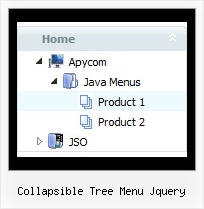Recent Questions Collapsible Tree Menu Jquery
Q: When i stay on one page so must have the menue-point of the html menu for this page another color or font. How can i make this?
A: You should set pressed item.
Please, check the following parameter
var pressedItem=-2;
This parameter sets an index of an item that will be highlighted by default.
-2 - the toggle mode is disabled;
-1 - the toggle mode is enabled, but no items highlighted by default;
0,1,2,3,... - index of highlighted item in a top-menu.
You can set a pressed item using Javascript API:
function dm_ext_setPressedItem (menuInd, submenuInd, itemInd, recursion)
Sets a current pressed item.
menuInd - index of a menu on a page, >= 0.
submenuInd - index of a submenu, >= 0.
itemInd - index of an item, >=0.
recursion = true/false - highlight parent items.
But notice, to use dm_ext_setPressedItem() you should know ID of selected item and subitem.
You can't get this ID after you reload your page. That is why you should write your own code on PHP.
You can also set the correct
var pressedItem=1;
parameter on each html page.
Q: Is it possible for the dhtml navigation to stay within a table for placement (in order to have a centered website content optimized for 1024x768 - and always have the content centered in the browser regardless of larger resolution sizes, etc.)? so the horizontal placement may vary but the vertical placement would remain the same.
I'm sure it is - but have not had success on implementing it.
A: You can place a menu in a TABLE or DIV with aligh="center".Q: Also. I'm very pleased to see a change font mouse over event, but I can't find where to change this in java menu program, can you help ?
A: You can set font color for mouse over state in java menu program (Font/section fontStyle parameter).
Q: I am now running the newest version, all ok. A new client wants to have submenus openFor the left hand menu navigation that I purchased, can I choose what dhtml tree menus will be expanded or collapsed when the user first comes to the webpage for the first time?
For instance, right now, when the user first goes to the page ALL of the menus are collapsed. If I wanted the first and third tree menus to be expanded and the others to stay collapsed when a new user first went to the page, how would I accomplish that?
Thank you very much for your help. on mouse rollover as well as on mouse click. Is this possible with tree menu in XP style?
A: You can expand some items by default.
Add '+' sign before items text in that case:
["+Javascript/DHTML Tree: XP Style","", "deluxe-tree.files/xpicon1_s.gif", "", "", "XP Title Tip", "", "0", "", "", ],
["|Home","testlink.htm", "deluxe-tree.files/icon1_s.gif", "deluxe-tree.files/icon1_so.gif", "", "Home Page Tip", "", "", "", "data-new.js", ],
"Javascript/DHTML Tree: XP Style" item will be expanded by default in that case.
Use var texpanded=1; parameter to expand all menu items by default.
Use function dtreet_ext_expandItem (itemID, expand) API function to expand the specificmenu items dynamically:
http://deluxe-tree.com/functions-info.html