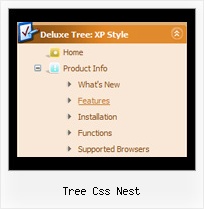Recent Questions Tree Css Nest
Q: I now wish to dynamically change the drop down menu in html parameters. For this, I have set the following parameters:
// Dynamic Menu
var dynamic=1;
1.Please send me the reference link for the dynamic menu commands available (for javascript).
2.Now AFTER initialization, dm_init();, I wish to change the default var itemTarget="Sub_Main";
How do I do that??
A: You can find more info about API functions here:
http://deluxe-menu.com/functions-info.html
Unfortunately it is not possible to change drop down menu in html parameters ( var ...)after menu initialization.
So, there is no way to change
var itemTarget="Sub_Main";
But you can change target for each item individually (targetparameter in menuItems) using dm_ext_changeItem function.
var menuItems = [
[text, link, iconNormal, iconOver, tip, target, itemStyleInd, submenuStyleInd, jsFilename],
[text, link, iconNormal, iconOver, tip, target, itemStyleInd, submenuStyleInd, jsFilename],
...
];
Q: I have been working with on a site and I am kind stack using the program. I want to use the tree option but not all “buttons” need to have subcategories. For example:
Category 1
Sub-menu 1-1
Sub-menu 1-2
Sub-menu 1-3
Category 2
Sub-menu 2-1
Sub-menu 2-2
Sub-menu 2-3
Category 3
Category 4
When someone click on the “Category 1” or “Category 2”, I want them to see the sub-menus. However, when some click on “Category 3” or “Category 4”, I would like to have it open the appropriate page. How do I do this? This will make a lot easier because not all buttons need to have sub-menus… I hope that makes sense and you can help me on getting this done.
A: You cannot use links for the top items in XP Style only.
var tXPStyle=1;
but you can write:
["<a href='http://deluxe-menu.com'>Item 45</a>","", "", "", "", "", "", "", "", ],
Q: We are now working with JavaScript Tree Menu and can't get our favorite template to link. It is the one you call animated-icons
The example you gave has no links, but when we try to add links to it (in the 2nd parameter of any menu item), NOTHING happens.
It's not a broken link, it just wont do ANYTHING.
A: See your menu parameters. Now you have:
var itemTarget="";
var statusString="string";
You should set this parameters:
var itemTarget="_self";
var statusString="link";
Q: We use the state saving feature of your menu on our site. I wanted to know if this implements cookies at all, or how it interacts with visitors to the site. This is only so we can have an accurate privacy policy.
A: Javascript/DHTML Tree saves it's state using cookies.