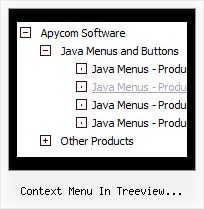Recent Questions Context Menu In Treeview Javascript
Q: I have tested your JavaScript Tree Menu Builder and found it easy to work with.
One problem I have is that java menu freeware doesn’t support Swedish letters. When I preview the menu in a browser instead of those specific Swedish letters there are squares.
Could you please inform what I can do? Are there some setting I can change to use Swedish letters?
I am looking forward to hearing from you soonest possible.
A: You're able to use any characters for JavaScript Tree Menu in the same way asyou use them for standard html page.
Unfortunately, you can't use Swedish letters in Deluxe Tuner application.You should manually correct your data file with the menu parameters.
Q: I was testing yout JavaScript Tree Menu product and have a couple questions.
Is it possible to use the AXAJ-Like technology in popup mode?
Is it possible to use the Javascript-API in popup mode?
If so, do you have working samples of them.
A: You can use AJAX-Like Technology and Javascript API in pop up mode in the same way.
You can find all need info on our site. For more info, please, see:
http://deluxe-menu.com/ajax-technology-menu-sample.html
http://deluxe-menu.com/dynamic-functions-sample.html
Q: I am a web designer, my question is do I have to buy a license for each website I install this css dropdown menu or do I buy it once and use it for all my projects?
A: We have different license types.
You can buy JavaScript Tree Menu for the single domain name.
If you want to use the menu on the several domain names you can buyMultiple Website License and generate your own keys for the domainnames.
If you don't want to generate reg. keys for the domain names youcan buy Developer license. With the Developer license you can use the menu on an unlimited number of Internet or Intranet sites and on the local machines.This version of the script doesn't check keys and it isn't bound to a domain name, so it can be used with an application that doesn't have a fixed domain name.
See more info:
http://deluxe-menu.com/order-deluxe-menu-purchase.html
Q: I want frameless popup window to appear when an image is clicked,
but at the moment it appears automatically on page load..
A: You can specify the ID of the element you want to click on.
Actions sections in Deluxe Tuner, onClick parameter.
1) You can show the popup window when you hover, click or mouseout on some elements on yourpage.
For example you have:
<p><img border="0" src="images/submenu-bg.gif" width="170" height="29" id="open_popup"></p>
So, in Deluxe Tuner you should enter 'open_popup' object ID in the onMouseOver,onClick or onMouseOut fields.
Actually you can assign id to any object on your page:
add id="open_popup" for <a>, <div>, <img> ... tags.
2) You can also use deluxePopupWindow.open() function to open the popups.
More info about deluxePopupWindow.open() function you can find:
http://deluxepopupwindow.com/window-installation-info.html
function deluxePopupWindow.open("winID", "content", "header", "param", "skin", "contentType")
Use another winID (first parameter) than you have in your data file if you don't want to close 1-st popup window
or use thesame winID=win if you want to close 1-st popup.
content - will be the path to the file you want to load in your popup (files/test.html)
skin - is the name of your skin
contentType - set this parameter to iframe.