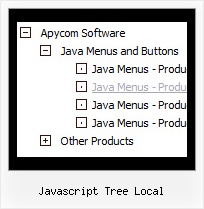Recent Questions Javascript Tree Local
Q: I need to create a link drop down menu for a site that has the top level menuhave no border but I want any of the sub menu popups to have aborder around them (or a different background color for the menuarea for the popup). I can not see a way to do this? If a put a menu border on it appears on both the top level and any submenu popups.
A: You should set the following parameters:
1) var menuBorderWidth=0;
2) Create Submenu Style
var menuStyles = [
["menuBorderWidth=1","menuBorderStyle=solid","menuBorderColor=#7E5927"], //style 0
];
You can do it in Deluxe Tuner. Click "Edit Individual Styles" and thenchoose "Submenu Styles" tab.
3) Assign Individual Style for your submenus.
You can assign them only for the first item in each submenu.
For example:
var menuItems = [
["Home","testlink.html", "", "", "", "", "", "", "", ],
["Product Info","", "default.files/icon1.gif", "default.files/icon1o.gif", "", "", "", "", "", ],
["|Features","testlink.html", "default.files/icon2.gif", "default.files/icon2o.gif", "", "", "", "0", "", ], //style 0
["|Installation","", "default.files/icon2.gif", "default.files/icon2o.gif", "", "", "", "", "", ],
["||Description of Files","testlink.html", "default.files/icon6.gif", "default.files/icon6o.gif", "", "", "", "0", "", ], //style 0
["||How To Setup","testlink.html", "default.files/icon6.gif", "default.files/icon6o.gif", "", "", "", "", "", ],
["|Parameters Info","testlink.html", "default.files/icon2.gif", "default.files/icon2o.gif", "", "", "", "", "", ],
Q: Tell us javascript code to select or highlight the tab and sub tab in javascript tabs navigation.
A: Deluxe Tabs doesn't support API functions which can return theselected tab.
You can set "bselectedItem" and " var bselectedSmItem" parametersbased on your link before you call your data file.
For example, move " var bselectedItem" and " var bselectedSmItem" parametersfrom your data file to your code.
<TD vAlign=top align=left>
/* Select Tab */
<script type="text/javascript" language="JavaScript1.2">
var bselectedItem=<?php echo $seltabs; ?>;
var bselectedSmItem=<?php echo $selsmtabs; ?>;
</script>
<SCRIPT src="data.js" type=text/javascript></SCRIPT>
</TD>
You should define seltabs and selsmtabs using server side script.
You can also set it on every page before you call data.js file, forexample:
<TD vAlign=top align=left>
/* Select Tab */
<script type="text/javascript" language="JavaScript1.2">
var bselectedItem=4;
var bselectedSmItem=3;
</script>
<SCRIPT src="data.js" type=text/javascript></SCRIPT>
</TD>
Q: Is there a way to change the height of the main buttons in Dhtml Menu. When I use the GUI tool there is nowhere to change the main button height. And when I tried to change it in the script file, it did me no good. I want all of the main buttons to be the same size.
A: You can use standard <img> object to set menu height, for example:
var menuItems = [
[" <img src='blank.gif' width=1 height=50>text"],
];
Q: First, i like the time I save with this program, but it isn't going to help me that much if I can't put the menu where I want it on my page.
No matter how I set the "positioning", it shows up in exactly the same place over and over. I've put it in table cells, I've given it absolute positioning... none of it matters.
A: If you want to center the menu paste itwithin the <div> or <table> with a static position and specify a center alignment for it, for example:
<DIV align=center>
<<SCRIPT src="data/data.js" type=text/javascript>
</SCRIPT>
</DIV>
<table width=800>
<tr>
<td align=center width=600><script type="text/javascript" src="data/data.js"></script></td>
</tr>
</table>
Please, set exact value for var menuWidth parameter, for example:
var menuWidth = "600px";
This can help to align your menu correctly in all browsers.
Try also to specify units in "px".
Set also:
var absolutePos = 0;
Try that.