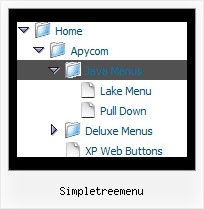Recent Questions Simpletreemenu
Q: Is it possible to keep the main menu highlightedcorresponding to the page you are in? So, if you're on a specific page that button on the menu will automatically be highlighted.
I searched the FAQ on your site and it gave me something about "Special Parameters" that didn't make sense to me...
A: You should set a pressed item using Javascript API:
function dm_ext_setPressedItem (menuInd, submenuInd, itemInd, recursion)
Sets a current pressed item.
menuInd - index of a menu on a page, >= 0.
submenuInd - index of a submenu, >= 0.
itemInd - index of an item, >=0.
recursion = true/false - highlight parent items.
Q: We recently implemented your deluxe-menu on our site and are experiencing a few issues...
The java menu (slide-out portion) overlaps flash files on certain pages. In explorer, it seems to work fine, but in Safari, the java menu is hidden under the flash file. Is there anything you can think of that would be causing this... or anyway you know to fix it?
A: You should set the following parameter:
var dmObjectsCheck=0;
Please, add also dmenu_add.js file on your server.
I've checked your website.
The installation of the menu on your page is incorrect.
You have two entries of dmenu.js file on your site in the <head> tag.
You must have only one entry of dmenu.js file.
Please, delete the same code.
You should write so:
<head>
...
<!-- JavaScript Tree Menu -->
<noscript><a href="http://deluxe-menu.com">Javascript Menu by Deluxe-Menu.com</a></noscript>
<script type="text/javascript"> var dmWorkPath="menu/"; </script>
<script type="text/javascript" language="JavaScript1.2" src="dmenu.js"></script>
<!-- (c) 2006, Deluxe-Menu.com, http://deluxe-menu.com -->
</head>
<body>
...
<script type="text/javascript" src="data-image-based-5b.js"></script>
...
</body>
Try that.
Q: We want to evaluate Delux Menu(DM). But before doing any testing I want to ask few questions.
-#1 Can DM support context menus on right click with in a DIV and on a button click.
ex: I have a Options button on the web page and also a DIV which is transformed using xml and xsl.
Onclick of the button and right click within the DIV area should popup the same menu.
I have various DIVs and each DIV has its own context menu.
-#2 Any issues like IE memory leaks by using DM. I am asking this we are having some issues with the present menu control we are using. IE hangs up when the web page is idle for more than 20 mins.
A: 1. JavaScript Tree Menus supports such a feature. Please, go tohttp://deluxe-menu.com, section "Samples->Functional Samples->Popup Menu"
You can create any number of menus on a page.
2. We don't know about such a problem with JavaScript Tree Menu. Please, try atrial version of DM. It has a full functionality.
Q: I'm looking at purchasing your deluxe menu software.
Could you advise how to create pull down menus or if it's possible?
A: Thanks for your interest in our products.
Yes, it is possible.
You can see our menus on
http://deluxe-menu.com
http://deluxe-tree.com
Create your menu in Deluxe Tuner application.
You can create any menu as you like in Deluxe Tuner.
Please, try to download trial package once again. We added alltemplates in Deluxe Tuner Templates window.
Unfortunately, Deluxe Tuner doesn't copy all need images forVista Template into your folder. You should do it manually.
After you create your menu in Deluxe Tuner you should copy all images youneed for the menu into your folder and correct images paths.
You should set the following parameter
var pathPrefix_img="";
2. You should install the menu on your page.
You can click, for example, File/Export to HTML (you can't do it inthe MAC version).
Add several rows into your html page.
<head>
...
<!-- JavaScript Tree Menu -->
<noscript><a href="http://deluxe-menu.com">Javascript Menu by Deluxe-Menu.com</a></noscript>
<script type="text/javascript"> var dmWorkPath="deluxe-menu.files/";</script>
<script type="text/javascript" src="deluxe-menu.files/dmenu.js"></script>
<script type="text/javascript" src="data-deluxe-menu.js"></script> //data-deluxe-menu.js - data file created in Deluxe Tuner.
...
</head>
<body>
...
<table>
<tr><td><script type="text/javascript" src="deluxe-menu.files/data.js"></script></td></tr>
</table>
...
</body>
You should also copy all engine files
dmenu.js
dmenu4.js
dmenu_add.js
dmenu_dyn.js
dmenu_key.js
dmenu_cf.js
dmenu_popup.js
dmenu_ajax.js
into "deluxe-menu.files/" folder. You should place this folder in thesame folder with your index. html page.
Try that.