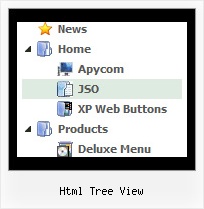Recent Questions Html Tree View
Q: I want to be able to have all of the submenus start at the top of the menu. For example, when I hover across each of my menu items in a vertical level, I want the sublevel menu to start at the very top of the menu, not out beside the menu option. How can I achieve this
A: You can have such effect only for the first subitems.
Others subitems will have Y offset.
Please, see the attached example.
You should adjust the following parameters:
var topDX=-116;
var topDY=-31;
var DX=-148;
var DY=-32;
Q: I wanted to know if there's a way to make in the javascript expand menu the submenu to appear as regular text, not a link. Is there a way to do this?
A: Actually you are able to paste any html code within items.
For example:
var tmenuItems = [
...
["||<nobr><FORM method=GET action='http://www.google.com/custom'><input name='as_q' value='searchthe web' size=15 style='font-size:10'> <INPUT type=hidden name=cof value='LW:144;L:http://domain.edu/images/sulogo.gif;LH:45;AH:center;GL:0;S:http://domain.edu;AWFID:e01cb67b8afe383e;'></form></nobr>","", "images/icons/search.gif", "", "", "", "", "2", "", "", "",],
["test","testlink.html","",]
["<a href='testlink.html'> test </a>","","",]
["|There will be NO setup charge, if your letter is completely setup, and requires no further modifications.
To qualify for this option, you must provide us your letter in <b>Microsoft Word format</b> (version 2000 or newer).
Any/all graphics must be embedded in the Word document including your signature.
Your letters will be printed in the provided format without any changes such as repositioning, resizing or any <a href='testlink.html'>other modifications</a> to your text/graphics. If you require help with such changes, please use our Standard setup for a nominal fee. If your ^lt;font color="#0080ff">letter is using an uncommon font</font> (any font not standard to the Windows environment), then you must also email us the font file. You must also indicate the placement of any merge fields in the letter (the information you're pulling from your mailing list to be combined with each letter). To find out more about mail merge click here. ","","",]
Q: I looked through your FAQ's to solve my problem of trying to make the background of the top dhtml slide menu transparent. I set the itemBackColor to transparent and also menuBackColor to transparent. Do I have to changeanother setting to activate this? Right now it is currently white and I can't even find a spot that would make it white, unless it's just white by default.
A: Check that you haven't set background color in the Individual Styles.
Q: When I create a tab which has no sub-items, there is a white line drawn under the whole top javascript tabbed menu bar.
How do I avoid this?
A: Each menu item should have subitems (in the TabMode).
If you don't want to have subitems for some items you can add onesubitem and delete Item Text.
["Item 2","", "", "", "", "", "", "", "", ],
["|","", "", "", "", "", "0", "", "", ],