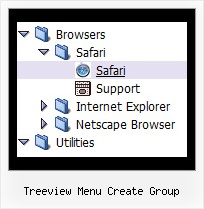Recent Questions Treeview Menu Create Group
Q: Can I ask a technical question? I am using the menu in a frameset, and I would like for the drop down menu selected branch to sty highlighted after the user moves the mouse to another window (where the menu brings up a new page), just so the user knows where he/she is. Is that possible?
A: But if you open links in the another frame (window) the initial frame with your menu isnot reloaded, so the clicked item will be highlighted.
You should set the following parameters:
var ttoggleMode=1;
var tpressedFontColor="#AAAAAA";
You can also set the following parameter to save menu state:
var tsaveState=1;
var tsavePrefix="menu1";
If you install the menu without frames. On your pages you should call the following function/functions to expand/highlight items, for example:
<script>
dtreet_ext_expandItem (dtreet_ext_getItemIDByIndex (0, 0), 1);
dtreet_ext_setPressedItem (0, dtreet_ext_getItemIDByIndex (0, 1));
</script>
See more info about API functions here:
http://www.deluxe-tree.com/functions-info.html
Example:
http://deluxe-tree.com/highlight-selected-menu-item-sample.htmlQ: I am working on creating a new navigation menu with Tree menu.
I wonder how I can reduce the width of the menu?
A: You should set this parameter
var tmenuWidth = "275px";
Try to set also the following parameters:
var tlevelDX = 0;
var tnoWrap=0;
Q: I'm loving your product! It has definitely made my life easier.
I do have a question however. I know if I put a "+" in front of the title, the category will be expanded by default.
["+PRODUCTS","", "", "", "", "", "", "", "", ],
Is there a way to do that dynamically? Maybe have some code that would tell the sliding tree menu to expand on that particular page?
A: On your pages you should call the following function/functions to expand/highlight items, for example:
<script>
dtreet_ext_expandItem (dtreet_ext_getItemIDByIndex (0, 0), 1);
dtreet_ext_setPressedItem (0, dtreet_ext_getItemIDByIndex (0, 1));
</script>
See more info about API functions here:
http://www.deluxe-tree.com/functions-info.htmlQ: You have a great, and very intuitive and easy to learn, product.
I'm down to two dumb questions:
A. What controls the little red arrows? I'd like them on every one of the navigators.
B. How do I create equal space between the drop down menu items? It looks weird right now.
A: 1) If your top item has a submenu this arrow will appear automatically.
For the items without submenus you may write:
["Home <img src='skin_data.files/arrowmain11.gif'>","index.html", "", "", "", "_self", "", "", "", "", "", ],
["About Us <img src='skin_data.files/arrowmain11.gif'>","about_us.html", "", "", "", "_self", "", "", "", "", "", ],
You can find arrowmain11.gif image in the attached example.
Actually you can add any html code inside item's text.
2) Set the drop down menu padding:
var itemPadding="3px 15px 3px 3px";